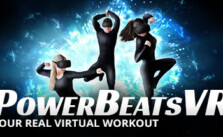PowerBeatsVR – I hit things, but my hits don’t register / I experience lags!

PowerBeatsVR is a fast-paced game that is synced to the music. As such, it requires good VR tracking quality and enough CPU/GPU processing power.
First, make sure that your VR tracking setup is the best it can be. A loss of tracking, even if only for milliseconds, can lead to lags in the game or controller drift which makes you miss-hits. Follow your individual VR hardware guides to set up the best possible tracking, which usually involves proper distances (for external tracking), good lighting, no reflective surfaces, fresh controller batteries, and the VR software reporting good tracking (if there is a status).
Second, make sure your PC follows the minimum requirements. As usual, a better CPU and GPU are, well, better. Depending on your hardware, you may want to tweak the graphical fidelity of the game. Go to the options of the game (left-hand menu side), select VIDEO, and set “Spectator Camera” to “OFF.” Then, reduce Quality Settings to the next lower setting, and keep reducing until the issue is gone.