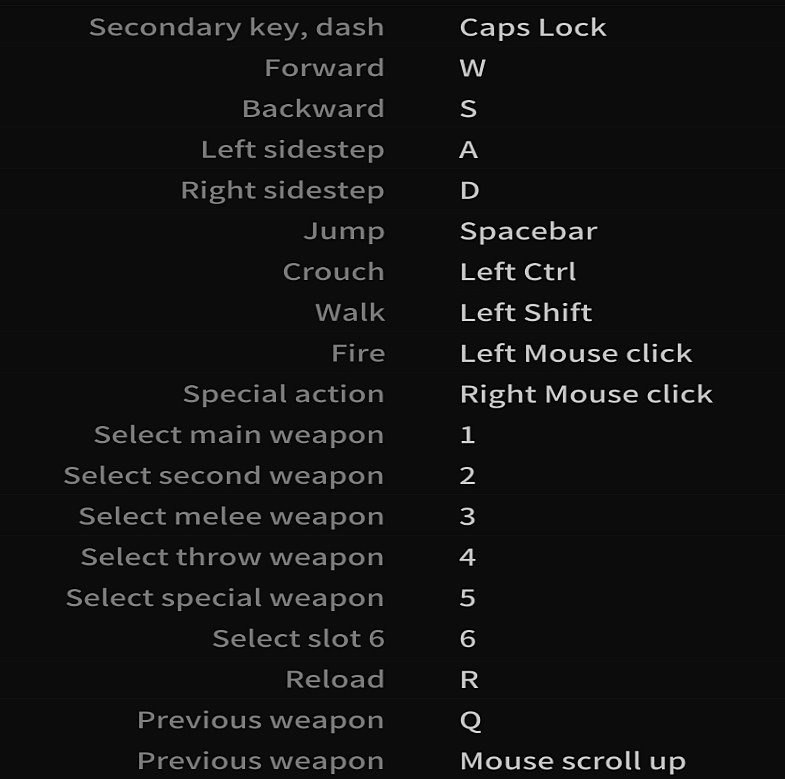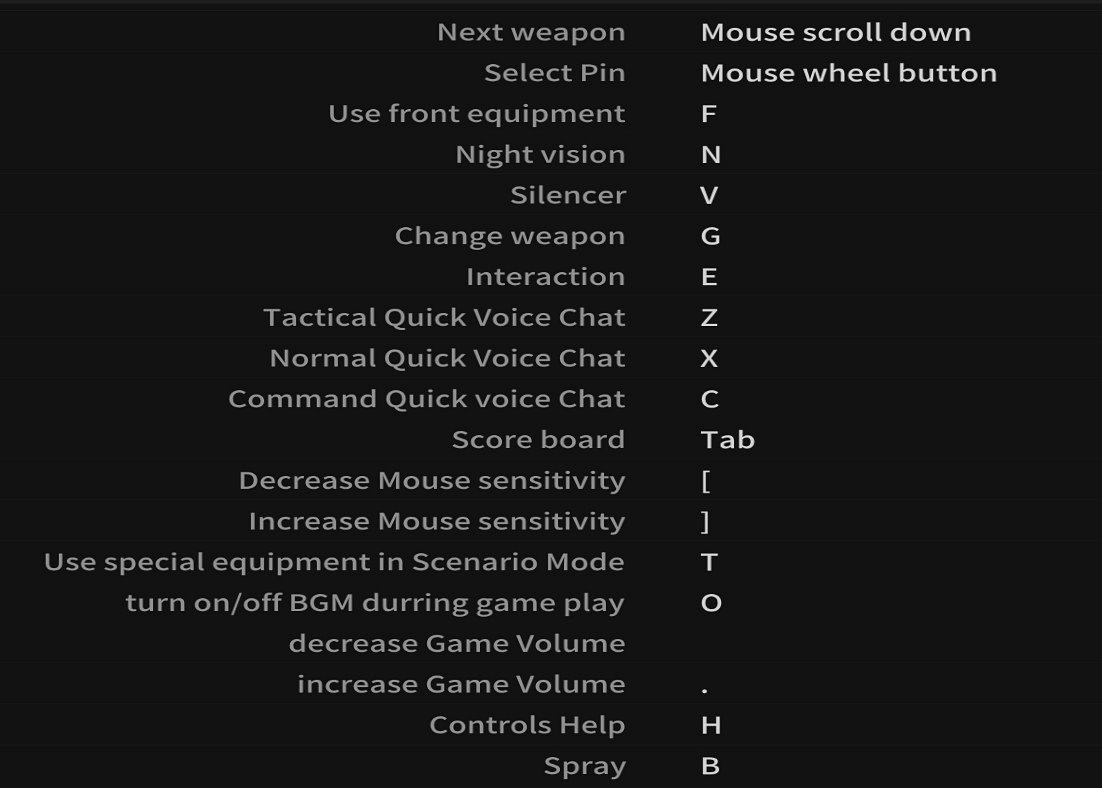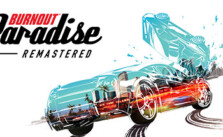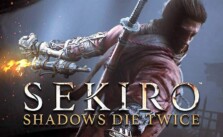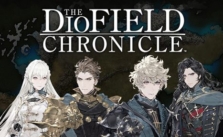PC Controls for A.V.A Global
/
Game Guides, General Guides /
02 Feb 2022
Check out this guide for all the PC keyboard controls and key bindings you’ll need for A.V.A Global. It’s a lot to remember, but this guide is perfect for a quick refresher. And don’t forget, you can totally customize these controls in the settings menu; just click on the gear icon to get started.
Default Keyboard Controls & Key Bindings
- Secondary key, dash – Caps Lock
- Forward – W
- Backward – S
- Left sidestep – A
- Right sidestep – D
- Jump – Spacebar
- Crouch – Left Ctrl
- Walk – Left Shift
- Fire – Left Mouse click
- Special action – Right Mouse click
- Select main weapon – 1
- Select second weapon – 2
- Select melee weapon – 3
- Select throw weapon – 4
- Select special weapon – 5
- Select slot 6 – 6
- Reload – R
- Previous weapon – Q
- Previous weapon – Mouse scroll up
- Next weapon – Mouse scroll down
- Select Pin – Mouse wheel button
- Use front equipment – F
- Night vision – N
- Silencer – V
- Change weapon – G
- Interaction – E
- Tactical Quick Voice Chat – Z
- Normal Quick Voice Chat – X
- Command Quick voice Chat – C
- Scoreboard – Tab
- Decrease Mouse sensitivity – [
- Increase Mouse sensitivity – ]
- Use special equipment in Scenario Mode – T
- Turn on/off BGM during gameplay – O
- Decrease Game Volume – None
- Increase Game Volume – .
- Controls Help – H
- Spray – B
- Minimap Rescale – M
- Friendly display – P
- Whisper (Or /w) – Y
Subscribe
0 Comments
Oldest