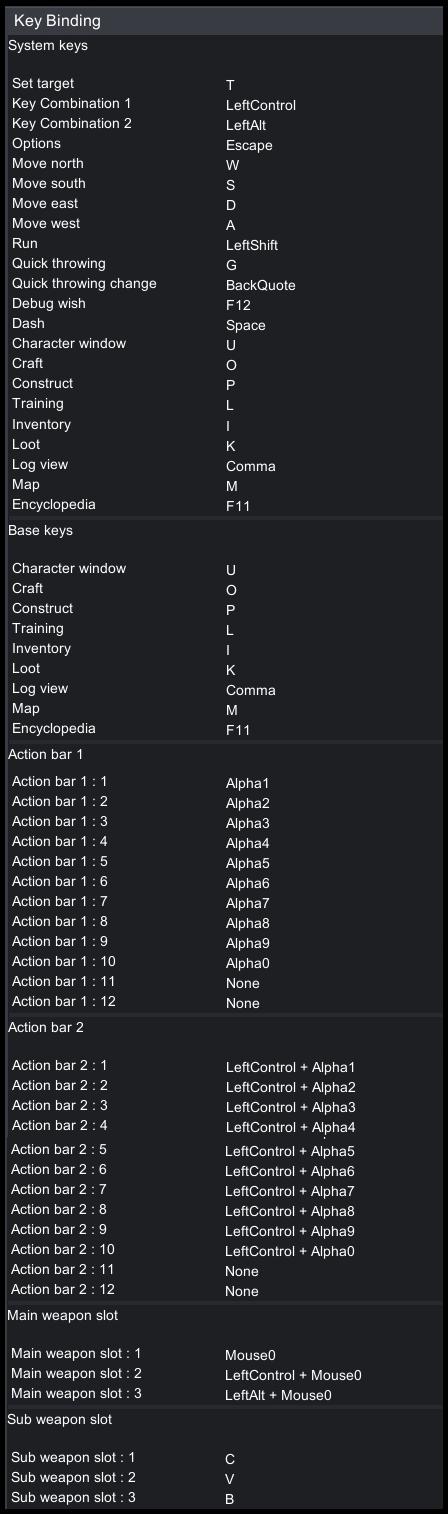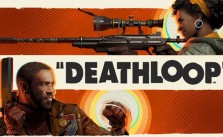Nearly Dead PC Keyboard Controls & Key Bindings Guide
/
Game Guides, General Guides /
13 Apr 2021

The default Nearly Dead PC Keyboard and Mouse Commands and Controls are as follows. You can change your control settings by going to the Main Menu and selecting Options -> Controls.
Hotkeys
System Keys
- Set Target – T
- Key Combination 1 – Left Ctrl
- Key Combination 2 – Left Alt
- Move Nort – W
- Move South – S
- Move East – D
- Move West – A
- Run – Left Shift
- Quick Throwing – G
- Quick Throwin Change – Back Quote
- Debug Wish – F12
- Dash – Space
- Character Window – U
- Craft – O
- Construct – P
- Training – L
- Inventory – I
- Loot – K
- Log View – Comma
- Map – M
- Encyclopedia – F11
Base Keys
- Character Window – U
- Craft – O
- Construct – P
- Training – L
- Inventory – I
- Loot – K
- Log View – Comma
- Map – M
- Encyclopedia – F11
Action Keys
- Action Bar 1 Hot Keys – 1, 2, 3, 4, 5, 6, 7, 8, 9, 10, 11, 12
- Action Bar 2 Hot Keys – Ctrl+1, Ctrl+2, Ctrl+3, Ctrl+4, Ctrl+5, … etc.
Main & Sub Weapon Slot Bindings
- Main Weapon slot 1 – Mouse 0
- Main Weapon Slot 2 – Left Ctrl + Mouse 0
- Main Weapon Slot 3 – Left Alt + Mouse 0
- Sub Weapon Slot 1 – C
- Sub Weapon Slot 1 – V
- Sub Weapon Slot 1 – B