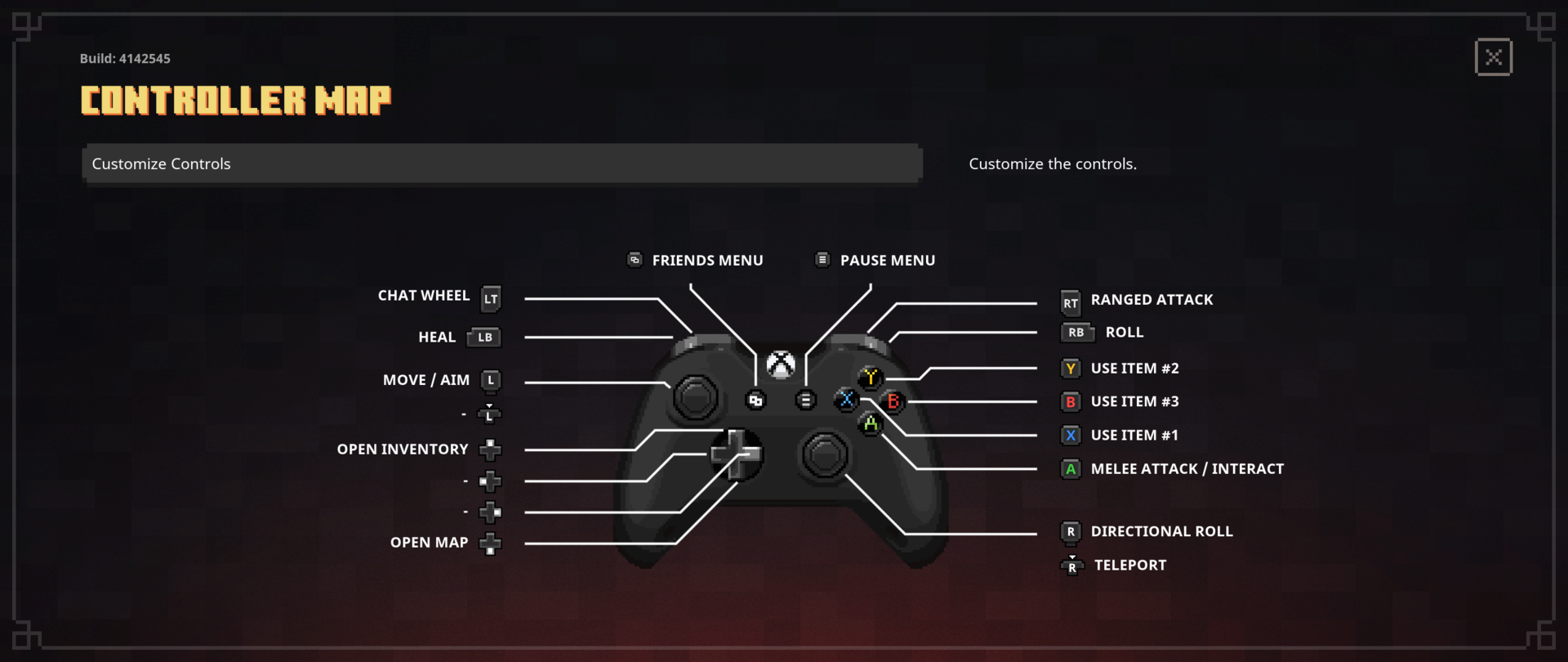Minecraft Dungeons – How to Change The Gamemode
/
Game Guides, General Guides /
29 May 2020

While playing the game press the forward-slash key (/) and a small window will pop up. Enter the code, press enter and this will be enough to have your command activated.
Command
/gamemode
This command is for changing the game mode. If you want to change the mode for a selected player, you need to add the player’s name at the end of the code. Instead of “” enter one of the options below:
-Survival
-Creative
-Adventure
-Spectator
For instance: /gamemode Survival
Subscribe
0 Comments
Oldest