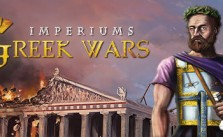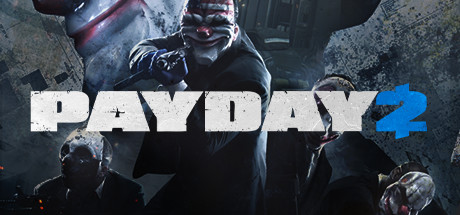Imperiums: Greek Wars (PC) Game Hotkeys
/
Game Guides, General Guides /
01 Aug 2020
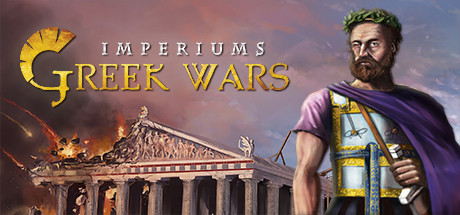
The following list of hotkeys is the ones that come by default with the game.
PC Keyboard Controls & Shortcuts
- Next Unit – Spacebar
- Next idle city – Ctrl+Spacebar
- End Turn – Enter
- Go to – G
- Cancel Move – Q
- Attack – T
- Wait – E
- Build Inside – B
- Build facility – Ctrl+B
- Heal inside – X
- Repair – Ctrl+X
- Train – V
- Upgrade inside – Y
- Improve – Ctrl+V
- Sleep – Ctrl+E
- Emergency aid – Z
- Build town – M
- Raid – P
- Sell – L
- Fortify – F
- Build field/farm – I
- Load unit – H
- Encourage – Oem comma
- Provoke uprising – Oem minus
- Resources breakdown – Tilda
- Move camera farther – Ctrl+[minus]
- Move camera closer – Ctrl+[plus]
- Move map left – LeftArrow or A
- Move map right – RightArrow or D
- Move map up – UpArrow or W
- Move map down – DownArrow or S
- Zoom in – +
- Zoom out – –
- Imperiums Library – F1
- State Window – F2
- Trade Overview – Ctrl+F2
- Foreign Relations Window – F3
- Strategic Overview Window – F4
- Reports List – F5
- Objectives Map – F6
- State Decisions Window – Ctrl+F6
- Map Item Detail Window – F7
- Player Color Overlay – F8
- Terrain Color Overlay – Ctrl+F8
- Supply Area – F9
- Pillage Territories – Ctrl+F9
- Quicksave – F10
- Quickload – F11
- Take screenshot – F12 (Saved to: → Start→Kube Games →Screenshots
Subscribe
0 Comments
Oldest