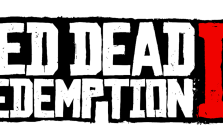Praetorians – HD Remaster (PC) Game Hotkeys
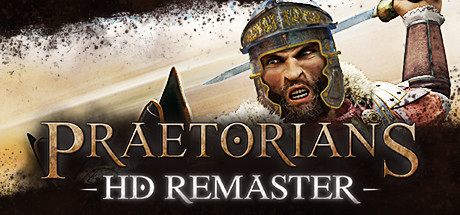
The following list of hotkeys is the ones that come by default with the game.
General Controls
Left Button – Select
Drag – Selection box
Shift – Add / remove troops from current selection
Ctrl – On a troop: select all troops of the same type on the screen
On empty space: select all troops on the screen
Alt – Generate a mini map warning signal for allies
Right Button – Issue default order depending on target (move, attack, protect, etc)
Ctrl – Run if need to move to perform the action
Shift – Show queued movement orders for all troops, ranges for auras and archers. If pressed while issuing an order, the order will be queued.
Page Down – Zoom in
Page Up – Zoom out
Arrow keys – Scroll view
ESC – Pause the game and bring up in-game menu
Space – Center view on selected troop
F1 – Show the position of the last mini map warning.
F2 – Cycle through the scouts.
F3 – Cycle through the special units (generals & medics).
F4 – Cycle through the controlled villages.
F5 – Toggle mini map civilization colors.
F6 – Toggle selection group bar.
F7 – Toggle Stats info panel.
F8 – Toggle Minimap image.
F9 – Mission objectives.
F10 – Pause the game and bring up in-game menu.
F11 – Tips window
Ctrl+S – Quicksave game
Ctrl+L – Load the last Quicksaved game
1…9 – Recall selection group
Ctrl+ 1…9 – Assign current selection to selection group
Shift+ 1…9 – Add selection group to current selection
Ctrl+Shift+ 1…9 – Add current selection to selection group
0 – Select all troops not assigned to a group
Ctrl+0 – Remove currently selected troops from their selection group
C – Cycle through the command panels
T – Track selected troop as it moves
W – Generate a mini map signal for allies
X – Select all troops in the entire map
Z – Select all troops on screen
A – Attack
B – Balance Troops
D – Defensive Stance
F – Facing
G – Aggressive Stance
H – Hold Position
J – Join Troops
L – Patrol
M – Move
N – Cycle through the available formations
P – Protect
R – Repair
S – Divide Troops