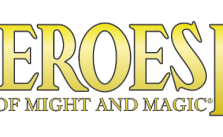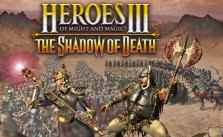Heroes Of Might & Magic III: Horn Of The Abyss PC Keyboard Controls & Shortcuts
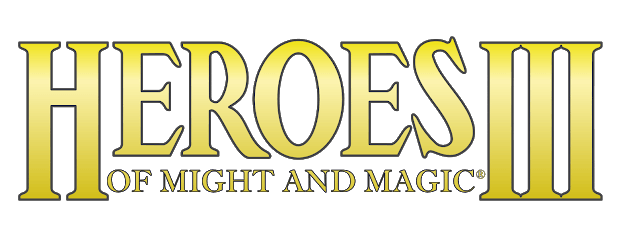
Controls / Hotkeys
The default control scheme for Heroes Of Might & Magic III: Horn Of The Abyss for PC is:
Adventure Map
H – Selects next hero
M – Moves current hero
K – Kingdom Overview
U – Toggles map elevation (surface/underground)
C – Cast spell
Z – Puts current hero to sleep
W – Wakens current hero
Q – Quest Log
E – End turn
A – Adventure Options
V – View World
P – Puzzle Map
D – Dig
I – View Scenario Info
O – System Options
M – Main Menu
L – Load Game
R – Restart Scenario
S – Save Game
Q – Quit to Desktop
Esc – Return to Game
Arrow Keys – Moves current hero
(Including the NumPad keys, very useful for moving the hero also on diagonal: 1,3,7,9)
Ctrl + Arrow Keys – Scrolls Adventure Map
Return – Centers current hero or town on Adventure Map
Tab – Send a chat message (multi-player game)
Esc – Quit
Combat Screen
A – Automatic combat on/off
D – Defend
W – Wait
C – Cast spell
R – Retreat
S – Surrender
O – Combat Options
T – View troop
F5 – Toggles creature pop-up types
F6 – Toggles hex grid display
F7 – Toggles mouse shadow display
F8 – Toggles movement shadow display
Up/Down Arrow Keys – Scrolls combat messages
Space – Selects next creature
S – Start combat during Tactics phase
Town Screen
Up Arrow – Previous town
Down Arrow – Next town
Space – Switches visiting/garrison heroes
Spell Book
Left/Right Arrows – Turns pages
Up/Down Arrows – Move through bookmarks
A – Displays adventure spells
C – Combat spells
View Army Window
U – Upgrade creature
D – Dismiss creature
General
F1 – Help
F4 – Toggles window/full screen display
Esc – Cancel, Exit, or No
Return – Okay, Accept, or Yes.