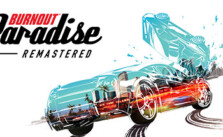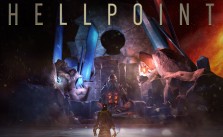FALL IN LABYRINTH PC Controls
/
Game Guides, General Guides /
21 Mar 2021
The default control scheme for FALL IN LABYRINTH for PC is:
Keyboard Controls
Z – Select / Interact / Speak
X – Open menu / cancel / hide text in recollection
Q – Teleport
W – Heroine status
Shift – Skip text
F5 – Change screen size
F12 – Return to the title screen
Side notes
Z to confirm, X to backspace when naming your character
A reminder that personality traits do not affect the game in any way
A reminder that you can change your name and design at the inn
Important, note that if you are unable to pay back your loan, it is an automatic game over.
Subscribe
0 Comments
Oldest