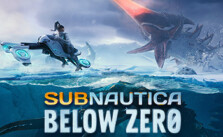Xbox Series X & S Controls for Dying Light 2 Stay Human
Dying Light 2 is a mixed bag of emotions. While some players are enamored by the flawless parkour and zombie bashing, others find it difficult to connect with the story in a meaningful way. The game tries to do many things and only succeeded in providing a breathtaking adventure experience, while the rest is pretty lackluster.
The movement combined with the background music pulls you in like a literal vortex. But you’re met with a wall of mindless minigames and silly characters that do not feel natural. Loosely written script, random upheavals in the storyline, and bad voice acting render it enjoyable. Dying Light 2 is only the shell of a game that was promised to the players.
Considering the list of negative comments popping up all over the gaming community, Dying Light 2 is doing pretty well. Techland did a superb job with the in-game movement system, and frankly, it’s the only thing that’s keeping the game afloat. Otherwise, DY2’s state is almost similar to Fallout 76. Players around the internet are voicing complaints regarding how unpayable the game is sometimes.
Some players even reported losing their game saves and were locked out of their accounts until it was patched. Dying Light 2 is by no means a perfect game. But it did get one thing right, and in this guide, you’ll take the first step towards mastering it.
Xbox Series X|S Wireless Controller Layout
Xbox Series X & S Controls |
|
|---|---|
| Movement | Left thumbstick |
| Jump | Right bumper |
| Aiming | Right thumbstick |
| Survivor Sense | Hold Right-click on the thumbstick |
| Cycle Consumables | D-pad Up |
| Toggle Flashlight | D-pad Down |
| Accessories | D-pad Left |
| Cycle Weapons | D-pad Right |
| Use Consumable (hold) | A |
| Crouch | B |
| Use | X |
| Look back/Turn back | Y |
| Attack | Right trigger |
| Action | Button |
| Use equipment | Left trigger |
| Block | Left bumper |
| Kick | LB+RT |
| Pause | Menu |
Advanced Controls
- Heavy Move or Open: X (tap multiple times)
- Vault Kick: Perfect Block (LB), Vault (RB), Kick (RT)
- Perfect Block: L1 (hold) just as the enemy’s attack is about to hit
- Heavy Move or Open: X (tap multiple times)
- Vault: R1 while moving towards the obstacle
Dying Light 2 has garnered close to 13,000 ‘mixed positive’ reviews on steam. According to them, the issues are mostly related to in-game physics, wall climbing, inconsistent frame rates (extreme stuttering when jumping or fighting), the list goes on. There has been a downward trend with AAA titles, where they have failed to deliver on the fan’s expectations. Although some managed to partly redeem themselves (Cyberpunk 2077), others failed miserably.
Dying Light 2 is not wholly lost. Techland has ample opportunities to redeem the game since it launched only yesterday. Almost all of the major in-games issues are fixable with a few updates, and hopefully, the developers will take that route. While you wait, feel free to check out our detailed guide on the game, where we discuss some cool new things you’ll surely find helpful. Until next time. Happy gaming!