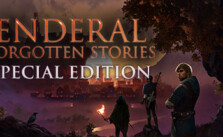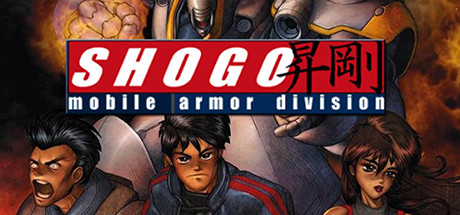Enderal: Forgotten Stories (Special Edition) Cheats & Console Commands
/
Game Guides, General Guides /
03 Jan 2021
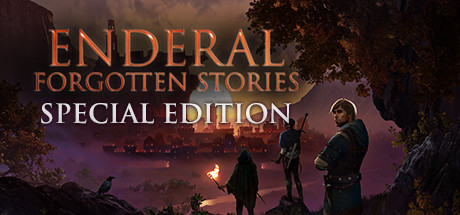
To use Enderal: Forgotten Stories (Special Edition) commands, you’ll need to open the developer console screen. This is easily done by tapping the tilde (~) key, which can be found under the Esc key, and just to the left of the 1 key on an American English keyboard. If you’re using a British English keyboard, you’ll need to tap the grave (`) key, which is located in the same place.
Cheats & Console Commands
When typing in console commands, remember that commands are not case sensitive, so don’t worry about caps lock.
- tgm – Toggles God mode on and off. This grants invincibility to the player and infinite carrying weight.
- tcl – Toggles No-clip mode on and off. This allows the player to fly and walk through walls.
- kill – Instantly kills anything you are currently targeting.
- resurrect – Resurrects anything you are currently targeting.
- unlock – Unlocks anything that is locked that you are currently targeting.
- setownership – This changes the ownership of a target item or furnishing, thus allowing you to steal or use it with no consequences.
- tdetect – Toggles the AI detection, which can help you avoid getting caught when stealing.
- tai – Toggles the NPC’s Artificial Intelligence, freezes enemies.
- tcai – Toggles the NPC’s Combat Artificial Intelligence, freezes enemies.
- killall – Kill all nearby enemies.
- movetoqt – Teleports player to quest target.
- help – List console commands to aid you.
- help keyword X – Searches the keyword, the number is search mode, that’s listed in the “help” commands.
- player.modav carryweight # – Sets the players to carry weight to the value depicted in #.
- player.modav burden # – Increases burden by the value depicted in #.
- player.modav Dragonsouls # – Add # Dragon’s Souls to your spending pool which allows the player to improve their shouts.
- player.setav speedmult # – Increases the player’s movement speed, where # is a multiplier. This is a percentage increase.
- player.setav Stamina # – Sets stamina to # value.
- player.setav Health # – Set health to # value.
- player.setcrimegold # – Sets your bounty to #. You can set it to 0 if you want it to be free from hassle.
- player.setav Magicka # – Set Magicka to # value.
- player.setlevel # – Set Level to # value.
- coc “Location” – Teleports you to that location you enter in the quotation marks.
- player.placeatme <NPC ID> – Spawns the NPC ID entered to your location.
- lock # – Lock targeted chests, doors, and NPCs. # is the difficulty level of the lock, the values of which can be from 0 – 100.
- player.additem <Item ID> “#”– Adds items based on Item ID, where XXXXXXXX is the item code. The two below this are good examples of how this command works.
- player.additem 0000000f “#” – Add # Gold to your inventory, can have up to 999.
- player.additem 0000000a “#” – Add # Lockpicks to your inventory.
- [target].getavinfo [attribute] – This displays a short list of information about the given attribute you have specified about a specific target (health, skills, etc.). You can also omit “[target].” if you first click on the target with the mouse. You can also replace it with “player” to look at your own attributes; for example: player.getavinfo lightarmor
- player.setscale # – Changes scale of player. If # is 1, this is the normal value.
- advancepclevel – Increases your Level.
- advancepcskill (skillname) # – Increases the named skill level by #.
- advskill [skill] # – Increases the targeted skill by #.
- player.IncPCS [Skill Name] – Increases the level of targeted Skill by one.
- player.modav [attribute name] [amount] – Applies a modifier (+ or -) to the attribute or skill that is entered in attribute name. Skills are entered as they appear in-game, without spaces or quotes. The two exceptions for this are Speech and Archery, which are “speechcraft” and “marksman” respectively. Attributes are stats like “health” or “carryweight”. These are also entered without spaces or quotes. One note to using the modav command, this will cause attributes modified by it to appear in green. This is because the game thinks they’ve been buffed, which really they have, just artificially.
- player.addperk <PerkID> – This add perks based on perk codes. For example, entering ‘player.addperk 000BE125’ would grant the player the Apprentice Locks perk, or ‘player.addperk 000581F8’ would grant the player the Regeneration perk. The caveat is that you need to ensure your skill level is high enough to have the perk before enabling it, as it may not work as intended.
Subscribe
0 Comments
Oldest