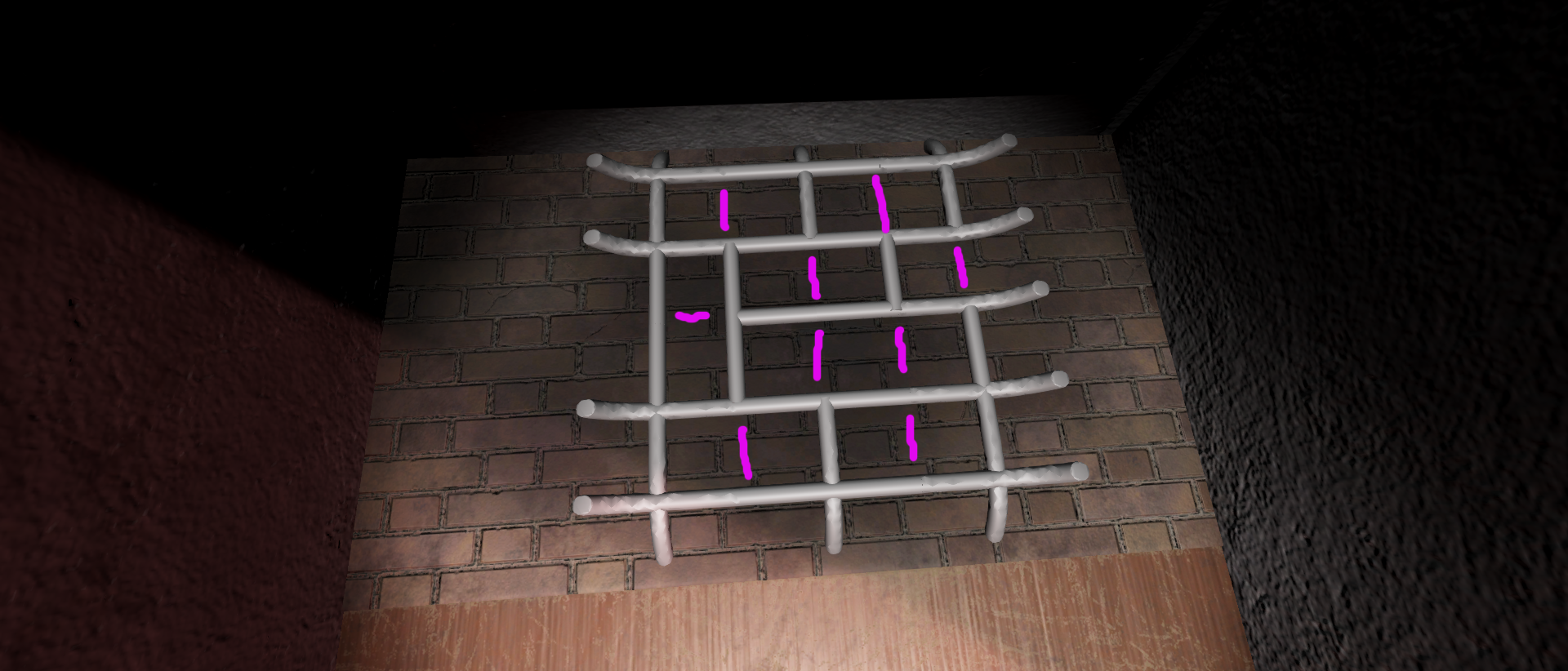EARTH DEFENSE FORCE: WORLD BROTHERS – How to Disable Depth of Field (DOF)
/
Game Guides, General Guides /
30 Jan 2021
How to Disable Depth of Field (DOF)
This guide will show you how to disable the depth of field effect (background blur). In games, depth of field generally refers to the effect of blurring things in the background. Like motion blur, it pretends our ‘eyes’ in the game are cameras and creates a film-like quality—something that doesn’t always look great in the first place.
How to disable the depth of field effect to reduce blur.
- Go to the configuration file(s) location;
The default save location of the configuration file is:
PC / Windows:
%USERPROFILE%\AppData\Local\EDFWB\Saved\Config\WindowsNoEditor
“%USERPROFILE%” is the name of your user profile on Windows.
- Open up the Engine.ini file.
- The changes we’re going to make here are pretty simple. Simply add the below anywhere underneath the pre-existing lines.
[SystemSettings] r.DepthOfFieldQuality=0
r.DepthOfField.MaxSize=0
- Save the file.
Notes
– A game update will likely restore the files.