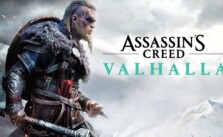Trine 4: The Nightmare Prince – How to Disable Depth of Field (DoF)
/
Game Guides, General Guides /
11 Oct 2019
Subscribe
0 Comments
Oldest