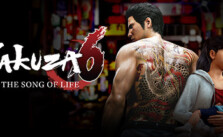Controls for The Talos Principle 2
/
Game Guides, General Guides /
04 Nov 2021
This article lists the default controls used for The Talos Principle 2 on the PC, Xbox Series X/S and PlayStation 5.
PC Keyboard Controls
- Move forward: W or Up Arrow
- Move backward: S or Down Arrow
- Move right: D or Right Arrow
- Move left: A or Left Arrow
- Turn right: Mouse X
- Turn left: –
- Look up: Mouse Y
- Look down: –
- Jump: Space
- Sprint: Left Shift
- Use: E
- Pick up / Use: Left Mouse Button
- Pick up / Alternative use: Right Mouse Button
- Toggle perspective: H
- Pause game: Esc or F10
- Open PDA Interface: Tab
- Zoom in: Middle Mouse Button
- Photomode: F3
- Reset: X
Bridge Building:
- Select next bridge piece: Mouse Wheel Down
- Select previous bridge piece: Mouse Wheel Up
- Place/take bridge piece: Left Mouse Button
- Rotate bridge piece: Right Mouse Button
Xbox Controls
- Move: Left Stick
- Turn left/right: Right Stick
- Look up/down: Right Stick
- Jump: A
- Sprint: RB
- Use: X
- Pick up / Alternative use: LT
- Toggle perspective: Y
- Pause game: START
- Open PDA Interface: D-Pad Up
- Zoom in: Right Stick Click
- Reset: D-Pad Down
Bridge Building:
- Select next bridge piece: RB
- Select previous bridge piece: LB
- Place/take bridge piece: LT
- Rotate bridge piece: RT
PlayStation 5 Controls
- Move: Left Analog Stick
- Turn left/right: Right Analog Stick
- Look up/down: Right Analog Stick
- Jump: X
- Sprint: R1
- Use: Square
- Pick up / Alternative use: L2
- Toggle perspective: Triangle
- Pause game: Options
- Open PDA Interface: D-Pad Up
- Zoom in: R3 (Right Stick Click)
- Reset: D-Pad Down
Bridge Building:
- Select next bridge piece: R1
- Select previous bridge piece: L1
- Place/take bridge piece: L2
- Rotate bridge piece: R2