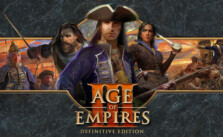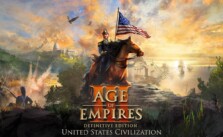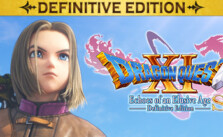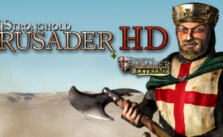Controls for Stronghold: Definitive Edition
/
Game Guides, General Guides /
10 Jul 2023
Stronghold: Definitive Edition awaits you with enhanced graphics, updated gameplay, and more modern control options. The game provides two different control and hotkey setups: Classic and Modernized. While the choice is yours, we believe the new scheme offers a more fluid gaming experience. If you need a reminder about a specific key, check out our guide for a quick reference to the modernized control scheme and hotkeys.
All PC Settings
PC Keyboard Controls and Hotkeys
Modern Controls
- Scroll Left: A or Left Arrow
- Scroll Right: D or Right Arrow
- Scroll Up: W or Up Arrow
- Scroll Down: S or Down Arrow
- Pause: P
- Center on Keep: H
- Center on Marketplace: M
- Center on Signpost: O
- Center on Barracks: B
- Center on Granary: G
- Center on Lord: L
- Cycle Lord: Left Shift
- Rotate Map Left: Q
- Rotate Map Right: E
- Flatten Landscape: Spacebar
- Zoom Map Out: Z
- Zoom Map In: X
- Patrol: Shift + F7
- Rotate Building: TAB
- Increase Game Speed: Numpad +
- Decrease Game Speed: Numpad –
- Toggle UI: ALT+Z
- Toggle Frame Rate: F
- Radar Map Zoom In: Page Down
- Radar Map Zoom Out: Page Up
- Show Objectives: J
- Show Goods: K
- Group Troops 1, 2, 3, … etc: Ctrl+1, Ctrl+2, Ctrl+3 … etc.
- Select Clan: 1, 2, 3, 4, 5, 6, 7, 8, 9
- Set Bookmark 1, 2, 3, … etc: Ctrl+Alt+1, Ctrl+Alt+2, Ctrl+Alt+3 … etc.
- Go to Bookmark 1, 2, 3, … etc: Alt+0, Alt+1, Alt+2 … etc.