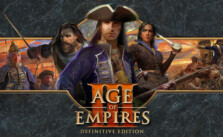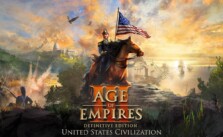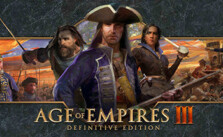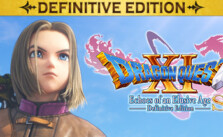How to Fix Age of Empires III: Definitive Edition PC Performance Issues / Lag / Low FPS
/
Game Guides, General Guides /
23 Apr 2020
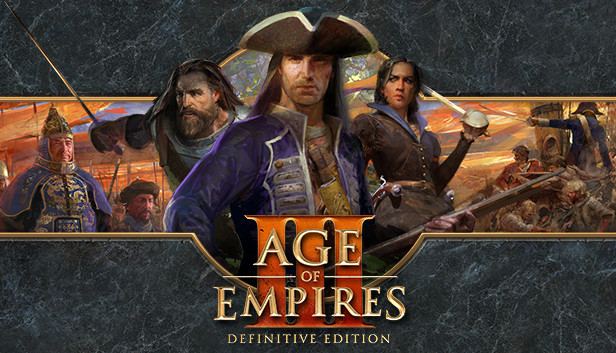
If you’re reading this, you might be facing some lag or low FPS while playing Age of Empires III: Definitive Edition. Fear not! We’ve got some tried and tested tricks up our sleeve to get your game running smoother.
Give Your CPU Some Breathing Space
- First things first, shut down any unnecessary programs, especially those memory hogs like browsers.
- Here’s a neat trick: Give your game a VIP status! How? Open your Task Manager, find the game, right-click, and set its priority to “High”.
For the NVIDIA Gang
- Keeping your graphics driver updated is like giving it a fresh dose of caffeine. So, make sure it’s up-to-date.
- Dive into the NVIDIA Control Panel (just right-click on your desktop). Head to “Manage 3D settings” and make these nifty changes:
Set the max pre-rendered frames to 1.
Crank up that refresh rate.
Choose performance over power saving.
Turn on threaded optimization and turn off vertical sync.
- Lock in those changes, and you’re good to go!
A Little Spring Cleaning
- Old files lingering around are like cobwebs in your computer’s attic. Time for some cleaning!
Use the Win + R combo and type in “prefetch” and “%temp%” one at a time to get rid of unnecessary files.
Feeling a bit more thorough? Pop open “Disk Cleanup” from the Windows search and let it do its magic.
Unleash Your PC’s Full Power
- Go to your Power Options and switch it to “High Performance”. It’s like letting your PC off its leash!
- A word of caution: tweaking the C-states in BIOS can offer more power, but only fiddle with it if you’re comfortable.
Game Shortcut Tweaks
- Right-click on your game’s shortcut. In “Properties” under the “Compatibility” tab, you’ll find some options to enhance performance. Give them a whirl!
Driver Update 101!
- Not sure if your video card driver’s updated? Press Windows + R, type “DxDiag”, and under the “Display” tab, you’ll find all the info you need. If you’re due for an update, head to the manufacturer’s website.
Subscribe
0 Comments
Oldest