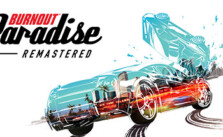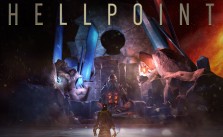Controls for FOUNDRY
/
Game Guides, General Guides /
01 Mar 2020
The default control scheme for FOUNDRY for PC is:
Default Key Bindings and Hotkeys for PC
- Jump: Space
- Sprint: Left Shift
- Move Forward: W
- Move Backward: S
- Move Left: A
- Move Right: D
- Inventory: B
- Crafting Menu: C
- Research Menu: G
- Map: M
- Build Mode: Rotate Y: R
- Build Mode: Rotate X: T
- Build Mode: Rotate Z: H
- Toggle Demolition Mode: F
- Bulk Demolish: Control F
- Toggle Build Mode: X
- Pickup Item From Belt: E
- Flashlight: L
- Toggle Tablet: V
- Leaderboards: P
- Send Chat Message: Return
- Hotkeybar Slot 1: 1
- Hotkeybar Slot 2: 2
- Hotkeybar Slot 3: 3
- Hotkeybar Slot 4: 4
- Hotkeybar Slot 5: 5
- Hotkeybar Slot 6: 6
- Hotkeybar Slot 7: 7
- Hotkeybar Slot 8: 8
- Hotkeybar Slot 9: 9
- Hotkeybar Slot 10: 0
- Hotkeybar 1: Control 1
- Hotkeybar 2: Control + 2
- Hotkeybar 3: Control + 3
- Hotkeybar 4: Control + 4
- Hotkeybar 5: Control + 5
- Hotkeybar 6: Control +6
- Hotkeybar 7: Control + 7
- Hotkeybar 8: Control + 8
- Hotkeybar 9: Control + 9
- Hotkeybar 10: Control + 0
- Camera Tools: Alt + U
- Toggle Sprint: None
- Show Task Information: F2
- Cycle Hotkeybar: Tab
- Cycle Hotkeybar Backwards: Shift + Tab
- Toggle Info Database: F1
- Copy Target: Q
- Copy Target With Settings: Control + Q
- Toggle Feedback Frame: F9
- Toggle Drag Mode: Y
- Toggle Auto Climb: None
- Deselect: Z
- Descend: Left Control
- Emote: None
- Toggle Performance Stats: Control G
- Toggle Performance Stats Mode: Control + H
Subscribe
0 Comments
Oldest