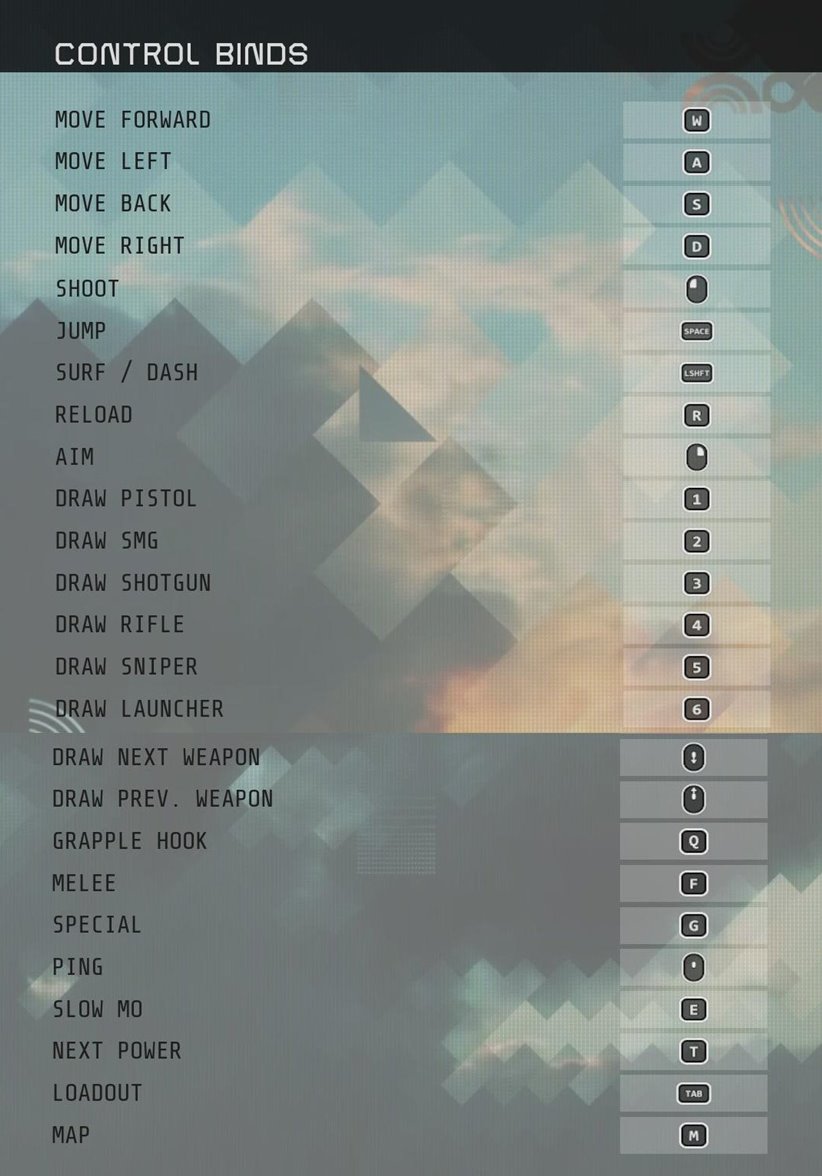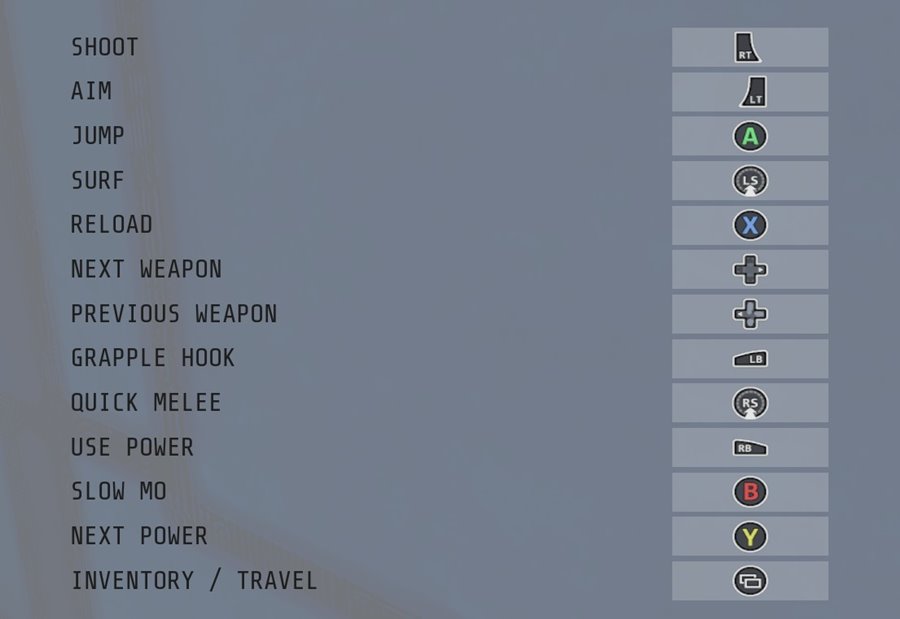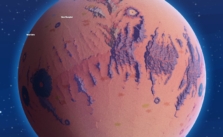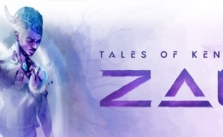Controls for Echo Point Nova
/
Game Guides, General Guides /
18 Feb 2023
This guide’s got everything you need for the default PC keyboard and Xbox controller commands for Echo Point Nova. The controls are pretty chill and straightforward, so you probably won’t need to mess with them too much. But, considering the game’s fast pace, you might wanna play around with the settings a bit… good news – tweaking them is totally doable.
Like we mentioned before, we’re listing the default setups here, so if you’re planning to stick with these, you might wanna bookmark this page. It’ll be your go-to for a quick refresh whenever you need it.
PC Keyboard Controls
- Move: W (Forward), A (Left), S (Back), D (Right)
- Shoot: Left Mouse Button
- Jump: Spacebar
- Surf/Dash: Shift
- Reload: R
- Aim: Right Mouse Button
- Switch Weapons: 1 (Pistol), 2 (SMG), 3 (Shotgun), 4 (Rifle), 5 (Sniper), 6 (Launcher), Scroll Wheel Up (Next), Scroll Wheel Down (Previous)
- Grapple Hook: Q
- Melee Attack: F
- Use Special: G
- Ping Location: Middle Mouse Button
- Activate Slow Motion: E
- Change Power: T
- View Loadout: TAB
- Open Map: M
In-game Control Scheme
Xbox Gamepad Controls
- RT to shoot.
- LT for aiming.
- Jump with A.
- Surf using LS.
- X to reload.
- Swap weapons with the D-pad: right for next, left for previous.
- LB throws your grapple hook.
- Click R3 for a quick melee hit.
- Use your powers with RB.
- Hit B to activate slow motion.
- Select the next power using Y.
- Manage your gear or teleport with the View Button.
In-Game Control Scheme
Subscribe
0 Comments
Oldest