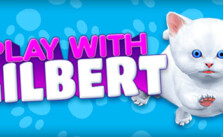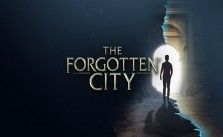Cataclismo PC Keyboard Controls Guide
/
Game Guides, General Guides /
30 Jan 2023
Cataclismo’s a slick mix of real-time strategy & tower defense, all thanks to the geniuses who brought us Moonlighter… Here’s the deal: you’re the last hope for humanity in a world that’s seen better days, building fortresses from the ground up to keep those Horrors out. It’s all about standing your ground, fighting through the siege, and punching through the fog with a story packed with hope, resilience, & community vibes. So we’ve put together this guide to give you the lowdown on all the PC controls & settings for Cataclismo. Bookmark it so you’re always just a quick glance away from the help you need.
All PC Settings
PC Keyboard Controls
GENERAL
- Pause/Resume Time: Space
- Resume Time: J
- Pause Time: K
- Speed Up Time: F
- Show/Hide UI: F10
- Show/Hide Health: Left alt
- Create manual time anchor: F5
- Open time anchor menu: F9
CAMERA
- Move Left: A
- Move Right: D
- Move Backwards: S
- Move Forwards: W
- Enable Rotation/Tilt: Middle mouse button
- Rotate Left: Q
- Rotate Right: E
- Tilt Upwards: .
- Tilt Downwards: ,
- Map View: M
- Enable Camera Height: Ctrl + Mouse scroll wheel +
- Raise Camera: Ctrl + Mouse scroll wheel +
- Lower Camera: Ctrl + Mouse scroll wheel –
- Reset Camera: C
- Enable Camera Filter: Tab
BUILD
- Open Build Menu: B
- Open Blueprints Menu: Left ctrl + B
- Rotate Right: Right mouse button
- Undo: Ctrl + Z
- Recycle Mode: X
- Eyedropper tool: V
- Quick Pieces Menu: Shift
- Wood Pieces: Key1
- Stone Pieces: Key2
- Advanced Pieces: Key3
- Tactical Pieces: Key4
- Resource Gathering: Key5
- City Building: Key6
BUILDING ACTIONS
- Set Rally Point: Right mouse button
UNIT ACTIONS
- Pick Target: T
- Normal Movement: G
- Cautious Movement: R
- Halt: H
- Toggle targeting mode: P
- Anchor camera to entity: Return
UNIT GROUPING
- Select Squad 1: Key1
- Create Squad 1: Ctrl + Key1
- Select Squad 2: Key2
- Create Squad 2: Ctrl + Key2
- Select Squad 3: Key3
- Create Squad 3: Ctrl + Key3
- Select Squad 4: Key4
- Create Squad 4: Ctrl + Key4
- Select Squad 5: Key5
- Create Squad 5: Ctrl + Key5
MISC
- Select Citadel: Key6
- Select Iris: Key7
- Enter photo mode: L
Subscribe
0 Comments
Oldest