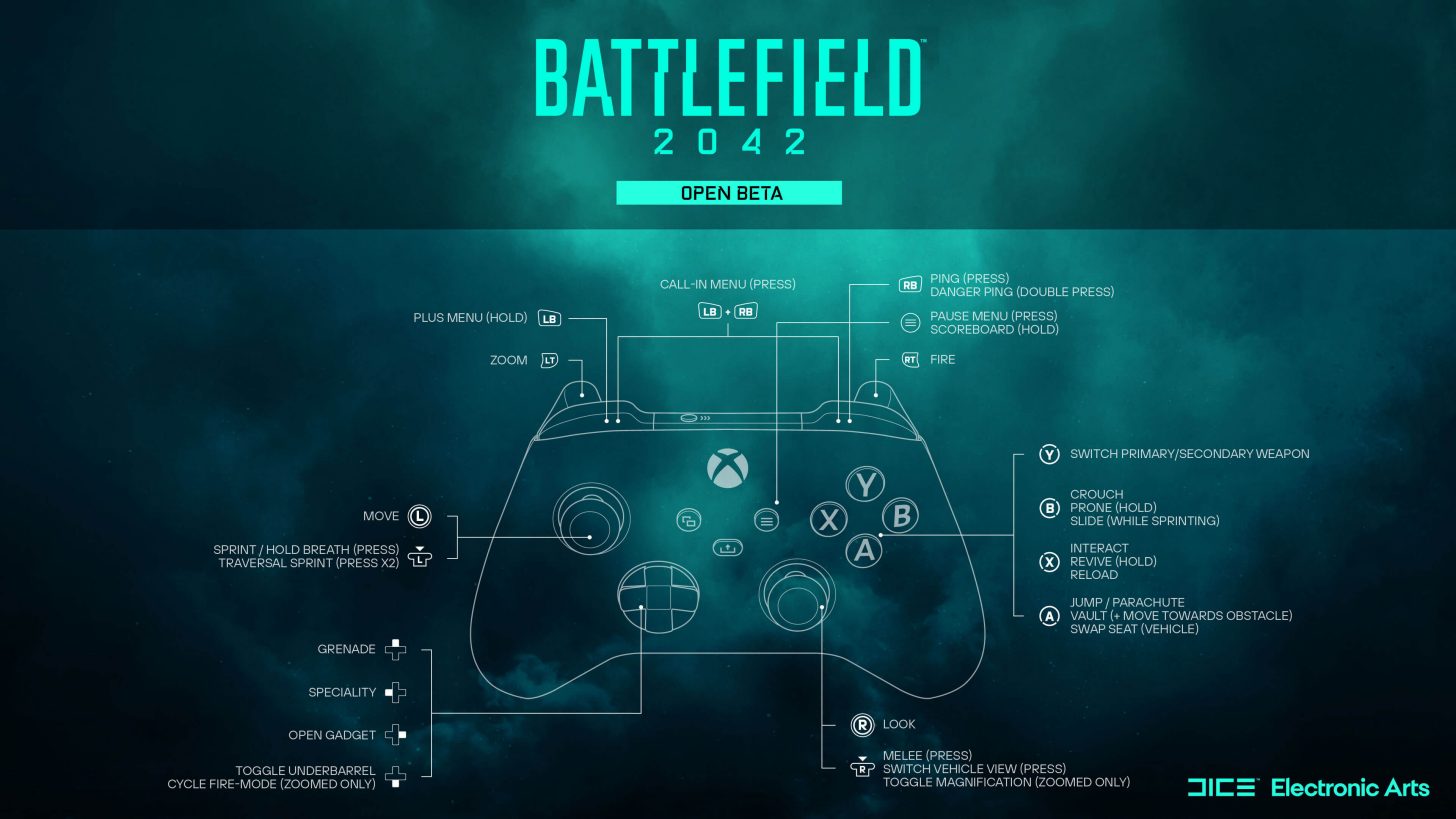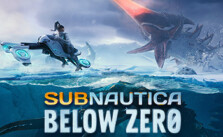Battlefield 2042 Controls (Xbox One & Xbox Series X)
/
Game Guides, General Guides /
08 Jun 2021
When using an Xbox One & Xbox Series X Controller in Battlefield 2042 on default settings, its buttons have the following commands (these settings can be adjusted in the Controller Settings Options menu):
Controls & Hotkeys
| Move: Left Stick | Zoom: LT |
| Sprint: Left Stick (Click) | Fire: RT |
| Look: Right Stick | Switch Primary/Secondary Weapon: Y |
| Melee: Right Stick (Click) | Specialty: Left D-Pad |
| Crouch: B | Open Gadget: Right D-Pad |
| Prone: B (Hold) | Grenade: Up D-Pad |
| Slide: B (While sprinting) | Reload: X |
| Jump: A | Call-In Menu: RB (Hold) + Select Call-Ins |
| Vault: A + Move towards the obstacle | Full Map: Menu Button |
| Enter/Exit Vehicles: X | Menu: Options Button |
| Revive: X (Hold) | Swap Seat (Vehicle): A |
| Plus Menu: LB (Hold) | |
| Comorose/Ping: RB (Hold) |
In case players feel they need to change controls in order to feel more comfortable and experience the game better, a few simple steps will allow them to customize controls to their liking. The following steps can be followed to change the controls.
- Go to Settings Menu before entering the game.
- In the Settings Menu, scroll down and you will find the Key Bindings Menu.
- Select the Key Bindings menu and you will be able to see current control settings.
- Press enter on the binding you would like to change and enter the alternative key you would like to bind for that specific control.
Control Scheme;