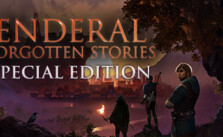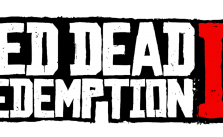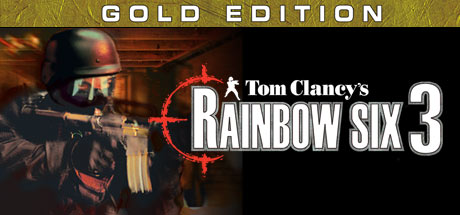Armored Brigade PC Console Commands
/
Game Guides, General Guides /
03 Nov 2019

Developer Mode
To activate the developer mode, edit the development.cfg file in the scenario main folder and change the ‘developerMode’ value from ‘0’ to ‘1’. This activates the developer mode hotkeys, shown below;
Ctrl+Shift+D – Show AI on/off
Ctrl+Shift+S – Start a thunderstorm
Ctrl+Shift+T – Fast day-night cycle on/off
Subscribe
0 Comments
Oldest