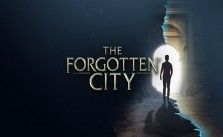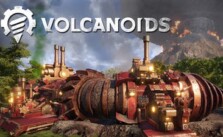Aliens: Dark Descent PC Controls and Key Bindings
/
Game Guides, General Guides /
22 Jun 2021

Aliens: Dark Descent throws you right into the thick of the action-packed, pulse-racing world of James Cameron’s Aliens epic. This richly textured real-time strategy thrill ride pulls no punches. But, to keep your cool and navigate the game’s high-stakes, pressure-cooker scenarios, you’ve gotta ace the game’s complex controls – there’s no two ways about it.
Now, don’t sweat it! We’ve got your back. In this guide, we’ll dish out a complete rundown of the keyboard controls and shortcuts for Aliens: Dark Descent. You’ll be running circles around those gnarly xenomorphs before you know it!
All PC Settings
Keyboard Controls and Shortcuts
- WASD: Move around the map. W = Up, A = Left, S = Down, D = Right.
- Mouse Wheel: Zoom in and out.
- Spacebar: Pause or slow time depending on gameplay settings. Also brings up the command wheel.
- Escape: Open options/game menu. Under gameplay settings, you can adjust whether the Spacebar slows or completely pauses time.
- 1, 2, 3, Z, X, C, B, V: Trigger different command options (such as shotgun blast, grenade launcher, etc.) on the command wheel. 1 = Shotgun, 2 = Grenade Launcher, 3 = Incineration, 4 = Precision Shot, 5 = RPG launcher.
- Right-click: Direct squad movement. Double right-click to make them run.
- Left-click: Interact with objects or loot bodies.
- Control: Engage crouch/cover. Essential for stealth and engagement.
- C: Crouch or hide behind objects.
- M: Open the map.
- R: Reload.
- Home: Bring the camera back to your squad. (Focus on Squad Leader)
- Left Alt: Open combat data, providing more detailed information during combat.
- Left-click on a squad member: Open individual options such as swapping weapons, reducing stress, etc.
- J: Open data pad.
- Tab: In combat, switch between squad members.
- Left Alt + Left Click: Open different options for your squad during combat.