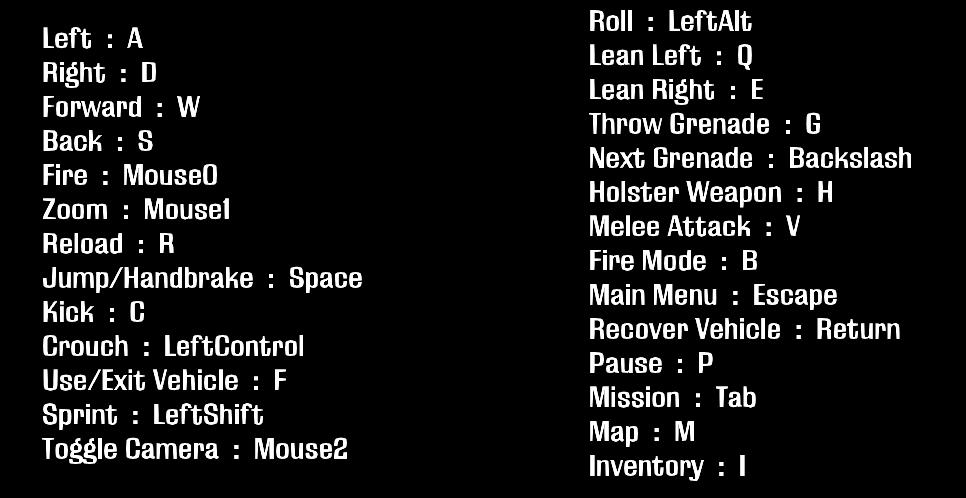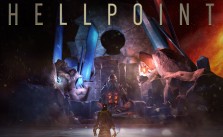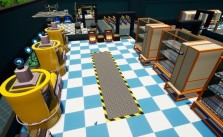Agent Roswell PC Keyboard Controls Guide
/
Game Guides, General Guides /
29 May 2021
Are you planning to jump into the world of Agent Roswell? If so, here are the default Agent Roswell keyboard controls that can help you get started with the game. Like any other PC game, you can modify these default controls by going to the settings section of Agent Roswell.
Controls & Hotkeys
Here are the default PC controls;
ACTION |
KEYBOARD – MOUSE |
| Left | A |
| Right | D |
| Forward | W |
| Back | S |
| Fire | MOUSE 0 |
| Zoom | MOUSE 1 |
| Reload | R |
| Jump/Handbrake | SPACE |
| Kick | C |
| Crouch | LEFT CONTROL |
| Use/Exit Vehicle | F |
| Sprint | LEFT SHIFT |
| Toggle Camera | MOUSE 2 |
| Roll | LEFT ALT |
| Lean Left | Q |
| Lean Right | E |
| Throw Grenade | G |
| Next Grenade | BACKSLASH |
| Holster Weapon | H |
| Melee Attack | V |
| Fire Mode | B |
| Main Menu | ESC |
| Recover Vehicle | RETURN |
| Pause | P |
| Mission | TAB |
| Map | M |
| Inventory | I |
You can also refer to the controls screenshot below:
PC Keyboard Control Scheme
We hope you found this guide helpful. Are there any control keys on the PC that we missed? Please let us know in the comments section below. We will update this guide as soon as your comment is approved.
Subscribe
0 Comments
Oldest