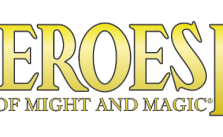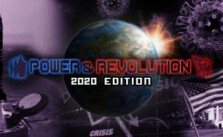Apex Point PC Keyboard Controls and Shortcuts

I’ll never forget the first time I saw Initial D. This was long before Tokyo Drift ever came out, and seeing cars drift up & down Japanese mountain passes really blew my mind. “Cars can do that?!?! And they don’t flip over?!?!”. Yes, it turns out they can.
And it’s freakin’ awesome.
I don’t really watch Initial D anymore, and as an adult I don’t really have time to enjoy many of the things I did as a child, but I do enjoy the occasional video game when I’m not writing about them. So, when Apex Point popped up on my radar, you can imagine how excited I was.
Many games have drifting mechanics and Japanese cars, so you could kind of cosplay an Initial D experience if you tried hard enough and had enough imagination, but Apex Point’s entire concept is built around immersing you in Japanese car culture. Pick your ride, customize it using the game’s incredibly detailed part options, and then take it out to either cruise the open world map, or participate in any number of racing events.
Including, yes, drifting.
Apex Point is in Early Access as well, so it will get more content and gameplay improvements over time! That’s an awful lot to be excited for, but Apex Point is already living up to its potential. If you want to get in on the hype of Japanese car culture, you’re going to need to know how everything works and that means you will need to know the game’s controls inside and out. As always, we have a handy Apex Point PC controls guide for your viewing pleasure. Check it out, and get drifting!
Car Controls
- Right: Right Arrow or D
- Left: Left Arrow or A
- Throttle: Up Arrow or W
- Brake: Down Arrow or S
- Clutch: C
- Handbrake: Space Bar
- Gear Up: Z
- Gear Down: X
- Start Up: I
- Lights: L
- Change Camera: V
- Camera Right: E
- Camera Left: Q
- Look Back: B
- Suspension Up: Numpad +
- Suspension Down: Keypad Enter
- Horn: H
- Left Signal: [
- Right Signal: ]
- Hazards: J
Player Controls
- Right: D
- Left: A
- Forward: W
- Backward: S
- Crouch: C
- Jump: Space Bar
- Run: Left Shift