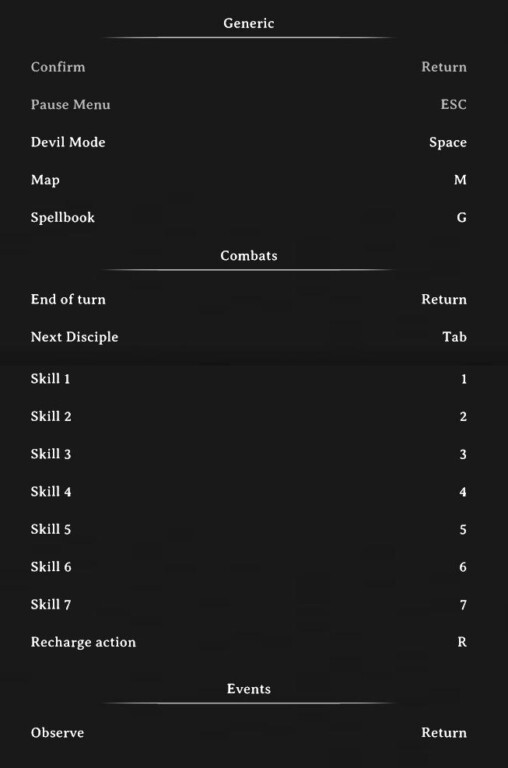Rogue Lords Keybinds & Keyboard Controls: The Full List
Rogue Lords Keybinds
You fled the world, defeated by the forces of good, and sought refuge in hell to survive. You’ve returned with your most devoted Disciples decades later to avenge those wretched Demon Hunters. However, the world has changed since you’ve been gone. Your foes have grown in power, and a new religion, the Sanctua Lumen, has gained a lot of clout. It goes after all of your servants with a vengeance. To reclaim your dominance over the human world, you must first reclaim your former strength by acquiring legendary artifacts.
Default Control Scheme for PC
Note: You can re-map these controls to other keys to suit your preferences. From the options menu, select the Controls setting.
Hotkeys
| ACTION | KEYBOARD – MOUSE |
| Confirm | Return |
| Pause Menu | ESC |
| Devil Mode | Space |
| Map | M |
| Spellbook | G |
| End of turn | Return |
| Next Disciple | Tab |
| Skill 1 | 1 |
| Skill 2 | 2 |
| Skill 3 | 3 |
| Skill 4 | 4 |
| Skill 5 | 5 |
| Skill 6 | 6 |
| Skill 7 | 7 |
| Recharge action | R |
| Observe | Return |
Before the battle starts, you can select one of three rewards you receive if you win the battle. Depending on the reward, the battle may be harder, though.
Battles are turn-based. You can see the enemies’ intentions at all times (What they do, who they are going to attack, and how much damage they do). Your team consists of three disciples, and you have five action points in total per turn. Attacks cost one to several action points. After using one, it needs to be recharged before using it again. Every character has an action that allows recharging all of its (or the whole team) attacks for some AP.
You can also refer to the controls screenshot below:
Are there any key bindings on the PC that we missed? Please let us know in the comments section below. We will update this guide as soon as your comment is approved.