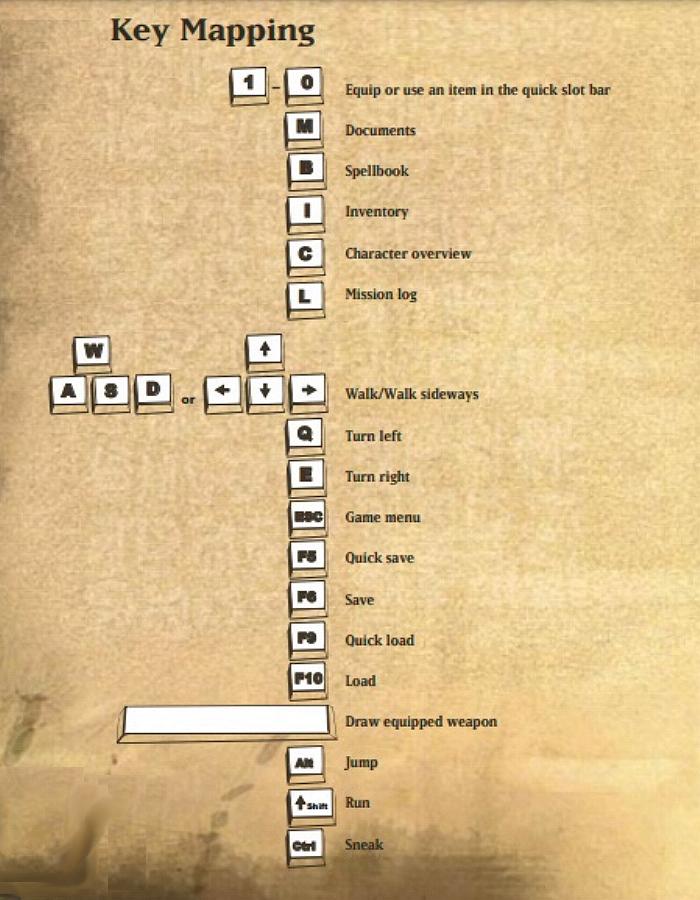Gothic 3 PC Keyboard Controls & Key Bindings
Print out or refer to the following list of PC keyboard commands and controls for Gothic 3.
PC Keyboard Controls & Key Bindings
- 1-0: Equip or use an item in the quick slot bar
- D: Documents
- B: Spellbook
- I: Inventory
- C: Character overview
- L: Mission log
- W/A/S/D or Arrow Keys: Walk/Walk sideways
- Q: Turn left
- E: Turn right
- Esc: Game menu
- F5: Quick save
- F8: Save
- F9: Quick load
- F10: Load
- Space Bar: Draw equipped weapon
- ALT: Jump
- Shift: Run
- Ctrl: Sneak
In the world of Myrtana, chaos and upheaval reign. The land has been overrun by orcs from the dark northern territories. Amidst this turmoil, King Rhobar staunchly defends Vengard, the last stronghold of humanity, with his remaining loyal followers. While the rebels continue to resist the orc invasion, the Hashishin in the south have chosen a different path, openly collaborating with the orcs.
Amidst these troubled times, rumors spread of the nameless hero of Khorinis making his way to the mainland, igniting a mix of hope and concern among the people. Questions arise: Whose side will this hero choose? Who will bear the brunt of his wrath, and who will earn his favor? One thing, however, is certain: his actions are set to alter the course of Myrtana’s history forever.
The fate of Gothic’s world now lies in your hands. Will it be liberation or annihilation? Your decisions and actions will craft a unique gaming journey, as you navigate through diverse paths to shape the destiny of this realm.