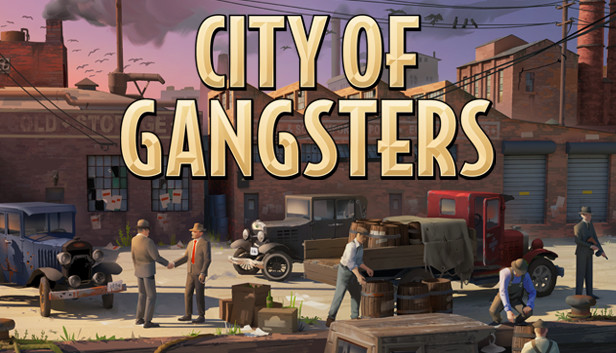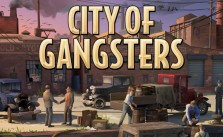City of Gangsters Cheats
/
City of Gangsters, Game Guides /
10 Aug 2021
Save Game Editing
Follow these simple steps;
- You will need to go to;
C:\Users\USERNAME\AppData\LocalLow\SomaSim\City of Gangsters\saves\
Here you can find your save files; just remember that the “Username” depends on the name given during windows installation;
Note: Sometimes, you need to show hidden folders in Windows. To do that;
Open File Explorer from the taskbar.
Select View > Options > Change folder and search options.
Select the View tab and, in Advanced settings, select Show hidden files, folders, and drives and OK.
- The save file is saved as a .zip file, and you’ll need to extract it and make the edits in something like Notepad++, then re-zip the .sim file and overwrite the zip in the save folder.
- Search for;
“First (character first name)” and “Last (character surname).”
Lets you find the player character and edit their traits under:
Person {
traitIds [trait-quiet trait-attractive trait-friendly]
Subscribe
0 Comments
Oldest