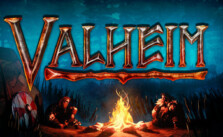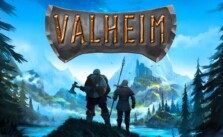Valheim – How to Place or Clear a Map Marker
/
Game Guides, Valheim /
23 Feb 2021
How to Place or Clear a Map Marker
To place map markers, open the world map by pressing M on your keyboard. Once you’ve opened your map, click one of the five different icons that can be found in the lower right corner. Double-click the area on the map you would like to mark with the icon selected to create a marker that can name anything you want.
To clear a marker, right-click to delete it from the map.
Subscribe
0 Comments
Oldest