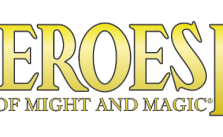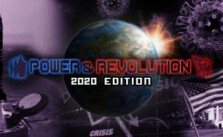Xenonauts PC Keyboard Controls and Shortcuts

Xenonauts catapults you into Cold War-era Earth with a thrilling, extraterrestrial twist. As the supreme commander of a multinational military squad, your battles go beyond traditional turn-based combat against alien invaders. You’re also at the helm of a global defense strategy, aiming to intercept UFOs mid-flight and crack the enigma of alien technology.
Echoing the epic X-Com strategy games from the nostalgic ’90s, Xenonauts beautifully blends the addictive core mechanics of its ancestors with a contemporary upgrade. With a dash of enhanced graphics, a sprinkle of fresh content, and a smooth-as-velvet interface, it’s got old-school charm with a new-school vibe.
To make sure you’re not caught napping, we’ve put together this guide, detailing all the default keyboard controls and hotkeys for Xenonauts. These quick commands are your secret weapons, keeping you nimble and sharp in the game.
Geoscape Controls:
Command |
Keybind |
|---|---|
| Toggle Speed | Spacebar |
| Scroll Up | W |
| Scroll Down | S |
| Scroll Left | A |
| Scroll Right | D |
| Launch Aircraft | Q |
| Set Time Speed 1 | 1 |
| Set Time Speed 2 | 2 |
| Set Time Speed 3 | 3 |
| Set Time Speed 4 | 4 |
| Xenopedia | F10 |
Air Combat Controls:
Command |
Keybind |
|---|---|
| Pause / Unpause Combat | Spacebar |
| Scroll Up | W |
| Scroll Down | S |
| Scroll Left | A |
| Scroll Right | D |
| Evasive Roll (Left) | Q |
| Evasive Roll (Right) | E |
| Select Interceptor 1 | F1 |
| Select Interceptor 2 | F2 |
| Select Interceptor 3 | F3 |
| Select All Interceptors | F4 |
| Fire Locked Missile (Weapon Slot 1) | 1 |
| Fire Locked Missile (Weapon Slot 2) | 2 |
| Fire Locked Missile (Weapon Slot 3) | 3 |
| Fire Locked Missile (Weapon Slot 4) | 4 |
| Fire All Locked Missiles | 5 |
Ground Combat Controls:
Command |
Keybind |
|---|---|
| Cancel Soldier Movement | Spacebar |
| Scroll Up | W |
| Scroll Down | S |
| Scroll Left | A |
| Scroll Right | D |
| Crouch / Uncrouch Selected Soldier | C |
| Open Inventory for Selected Soldier | I |
| Toggle Single / Burst Fire Modes | B |
| Bring up Force Fire Mode for Selected Weapon (Hold) | Ctrl |
| Select Primary Weapon (and Bring up Fire Mode) | R |
| Select Secondary Weapon (and Bring up Fire Mode) | L |
| End Turn | T |
| Cycle Camera Level Up One Level | Tab |
| Cycle Camera Level Down One Level | Shift + Tab |
| Select Soldiers #1-10 | Numkey 1-0 |
| Select Soldiers #11-16 | Shift + Numkey 1-6 |
| Select Vehicles #1-4 | Ctrl + Numkey 1-4 |