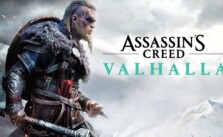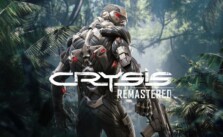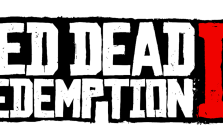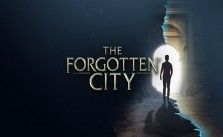When The Past Was Around – Can’t change resolution in the game? Issue Fix
/
Game Guides, General Guides /
23 Sep 2020

Can’t Change Resolution in the game? Issue Fix
1. If you need to change the game language, run the game and do it using options.
2. Then quit the game and run “regedit” (start typing in Start menu). We need to edit the registry.
3. Go to: Computer\HKEY_CURRENT_USER\Software\Mojiken Studio\When Past Was Around
4. Change parameters – double click on the value:
fullscreen to 1
Screenmanager fullscreen mode to 1
Screenmanager resolution width and height to the ones you need.
5. Run the game. The resolution should be fixed now. Don’t touch the options.
Subscribe
0 Comments
Oldest