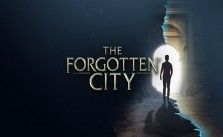Far Cry 6 – How to Change FOV
/
Game Guides, General Guides /
08 Jul 2021

The FOV, or field of view, in Far Cry 6 controls how much of the map you see on your screen. The bigger the FOV, the more of the map you can see.
Changing the FOV
Here’s how you can change the Field of View in Far Cry 6:
- Go to the Main Menu.
- Then, navigate to Options.
- From there, select Video.
- Go to Advanced Settings.
- Finally, find the Field of View Scaling option.
Choose the setting that works best for you.
And that’s pretty much it for changing your FOV in Far Cry 6. Most pros play with a higher FOV, but it really comes down to what you’re comfortable with and what works best for your playstyle.
Subscribe
0 Comments
Oldest