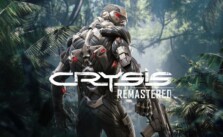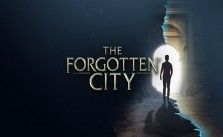How to Change FOV in Terminator: Resistance
/
Game Guides, General Guides /
16 Nov 2019

Terminator: Resistance’ fov, or field of view, determines how much of the map you can see in front of you on your screen. The larger the fov, the more of the map you can see. Because of this, knowing how to change your fov in Terminator: Resistance is something many people will ask.
How to Change FOV
Follow these simple steps;
- Go to the configuration file(s) location.
%LOCALAPPDATA%\Terminator\Saved\Config\WindowsNoEditor\
GameUserSettings.iniwith a text editor.
- Find a line starting with
FieldOfView=and change its value.
Subscribe
0 Comments
Oldest