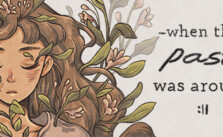How to Change Resolution in Summer in Mara?
/
Game Guides, General Guides /
13 Jun 2020

The game does not expose resolution options through the in-game menu, requiring manual changes through the registry.
- Open the Registry Editor of Windows.
- Browse to HKEY_CURRENT_USER\SOFTWARE\Chibig\Summer in Mara
- Locate and change the following values:
Screenmanager Resolution Width_
Screenmanager Resolution Width_
- Start the game and confirm that the resolution has been changed.
If necessary, use Alt+↵ Enter to switch between a borderless fullscreen window and a regular bordered window.
Subscribe
0 Comments
Oldest