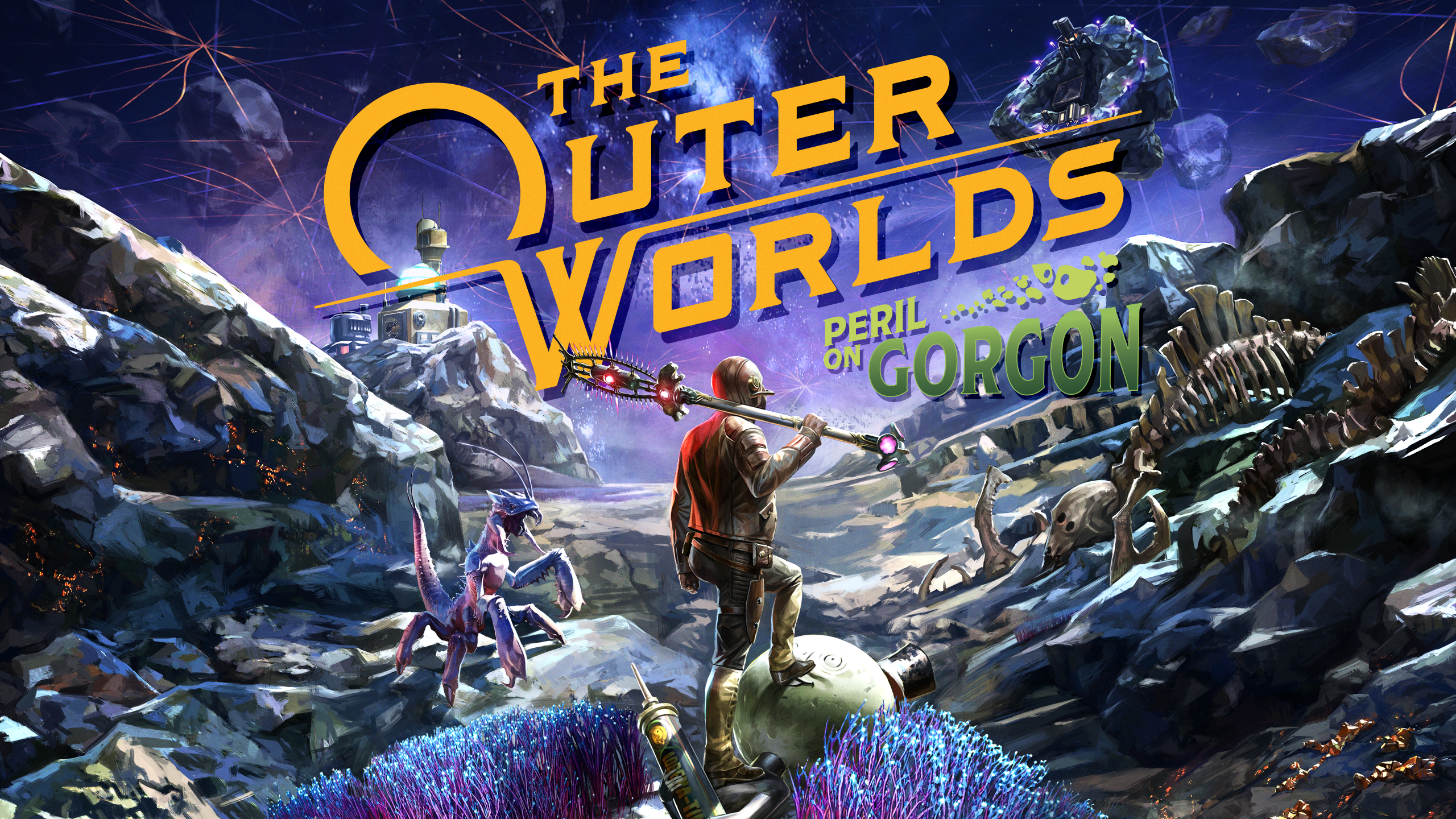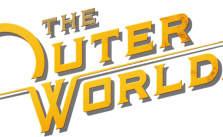The Outer Worlds – How to Change Field of View (FOV) Guide
/
Game Guides, General Guides /
25 Oct 2019
Follow these simple steps;
- Go to the configuration file(s) location.
%LOCALAPPDATA%\Indiana\Saved\Config\WindowsNoEditor\
- Open
GameUserSettings.ini.
- Assuming
Xis the desired FOV value you want, changeCustomFieldOfView=Xto your desired value.
- Save the file.
Note Extreme FOV values, such as 180, render gameplay unplayable.
Subscribe
0 Comments
Oldest