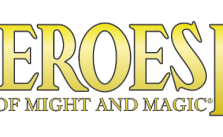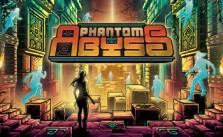Stirring Abyss Cheats

Cheats
How to Enable the “Developer Console”
1. Enable the “Developer Console” in the options menu.
2. Press F3 when in the sub or in a mission.
3. Type in “help” (w/o the quotes) and press Enter.
4. The Dev Console is indeed a powerful tool that can be especially useful if you run into a bug and feel cheated but don’t want to reload a save. Just a couple of things that seemed important to mention in this context:
-If you do use the console, we strongly suggest disabling it again afterwards before continuing with the game. There is a crash we’ve identified as being related to the Dev Console being active so keeping it on all the time has some risk involved.
-The commands themselves are meant for dev/testing use, and we have not tried to ensure that you could not possibly put the game into a broken state in some manner by using the console. So be careful!