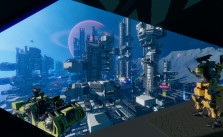Starbase – Ship Maintenance Guide

Out of Generator Fuel
The ‘Laborer’ starter ship has 4 spare rods, located on the side shelves near the rear of the ship.
Important: Turn off your thrusters before re-enabling the generator, or your ship may leave without you.
The generator is located towards the front of the ship, behind the helm/pilot’s seat. Take one of the fresh rods and swap it with the main generator’s rod.
Be sure to grab the rod by the wide, flat side. It may take a few tries to get it aligned just right. If you need, press [C] to toggle snapping to make for an easier fit.
Fuel rods are refillable at any station at the purple Refill areas, or through crafting.
To craft a fuel rod, you must first unlock it in the tech tree.
Low on Propellant
Go to the purple Refill areas at a station and connect your ship using its resource bridge, then purchase fuel from the console.
Dead Batteries
Press the ‘Generator’ button on your ship’s controls. The generator will take a moment to warm up, but it should begin charging your batteries.
If your batteries are still dead:
- Ensure your generator has adequate fuel and is operational.
- Make sure all cable connections are good.
Towing your ship
Towing costs 500 credits. Once you tow your ship, you should be able to spawn it again at the station.
Ship Repair
Connect to a resource bridge by facing it and pressing [F]. Then, take your Universal Tool, put it on Blueprint mode (press [Tab] to move the mouse to it), and patch up any problematic parts. Generator Fuel Rods may simply be out of alignment, not damaged. Rotate them to fix them.