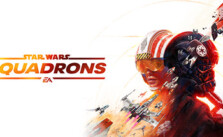STAR WARS: Squadrons PC Gamepad Controls

Movement/Speed controls:
-Pitch: Left thumbstick up/down (or right stick if that’s your preference)
-Yaw: Left thumbstick right/left (or right stick)
-Roll right: RB
-Roll left: LB
-Throttle control: Right thumbstick up/down (or thumbstick opposite of pitch/yaw)
-Boost/Drift: Right thumbstick click
Weapon/Ability controls:
-Fire laser cannons: Y
-Auxiliary right: R trigger
-Auxiliary left: L trigger
-Targeting lock on: X (hold for menu)
-Switch targets/target attacker: A
-Countermeasures: B
Power management:
-Weapon increase: D-Pad U
-Balance power: D-Pad D
-Engine increase: D-Pad L
-Shield increase: D-Pad R
-Focus shields backward: Back/Window
-Focus shields forward: Double tap back/Window
-Shields rebalance: hold Back/Window
Misc controls:
-Orders/Acknowledge: Left thumb stick click
-VR view center: hold start/menu
-Menu confirm: A
-Menu cancel: B