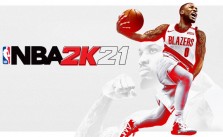ROBOBEAT New Player Guide: Controls and Keybindings
Just dropped: RoboCop Rogue City has blasted its way onto our screens, and hot on its heels is Robobeat, slated to hit Steam on May 16, 2024. It’s clear—the world’s transforming at lightning speed every day, reshaped by AI and robotics. Haven’t caught wind of this revolution? Check out OpenAI’s latest brainchild, a genius robot that’s rewriting the rules. Now, back to Robobeat—this isn’t your average shooter. It breaks away from RoboCop: Rogue City’s narrative, launching players into a Cyberpunk realm where adrenaline is your best friend.
Robobeat lets you defy gravity with wall-runs, slides, double jumps, bunny hops, and grapple hooks. Navigate through kaleidoscopic levels, outsmarting foes with style—talk about a thrill ride! Curious about the controls? Whether you’re team keyboard or more like me & a loyal Xbox controller fan, we’ve got you covered with a comprehensive control guide… so bookmark it for future reference; it will be handy whenever you need a quick refresher.
All PC Settings
PC Keyboard Controls
- W/S/A/D: Move
- Space: Jump
- Left Shift: Dash
- Left Ctrl: Slide. Also performs a ground slam when in the air.
- Left Button: Shoot left
- Right Button: Shoot right
- R: Charge
- F: Parry
- E: Utility right
- Middle Button: Utility left
- G: Use / Pick up / Open
- Tab: Back. Also used to change loadout.
- P: Pause
- T: Change cassette
- U: Equipped datachips
- M: Open map
Xbox Controller Bindings
- RS: Look around and adjust your view.
- LS: Move your character in any direction.
- A: Jump or leap over obstacles.
- Left Stick Press: Dash quickly in the direction you’re moving.
- B: Slide to evade or get under low spaces. Also serves as the back button in menus.
- Right Stick Press: Perform a ground slam attack when airborne to hit enemies below.
- LT: Fire or use a weapon/ability with your left hand.
- RT: Fire or use a weapon/ability with your right hand.
- Y: Charge up a special attack or ability.
- X: Parry incoming attacks or projectiles. Also used to interact with objects, such as to use, pick up, or open them.
- D-Pad/Right: Activate or use a utility item or skill assigned to the right.
- RB: Activate or use a utility item or skill assigned to the left.
- Start: Pause the game and access the pause menu.
- D-Pad/Up: Change the cassette.
- D-Pad/Down: Change your loadout or equipment setup.
- D-Pad/Left: Access or modify equipped datachips, which may affect your character’s abilities or stats.
- Select: Open the map to view your current location, objectives, and other important information.