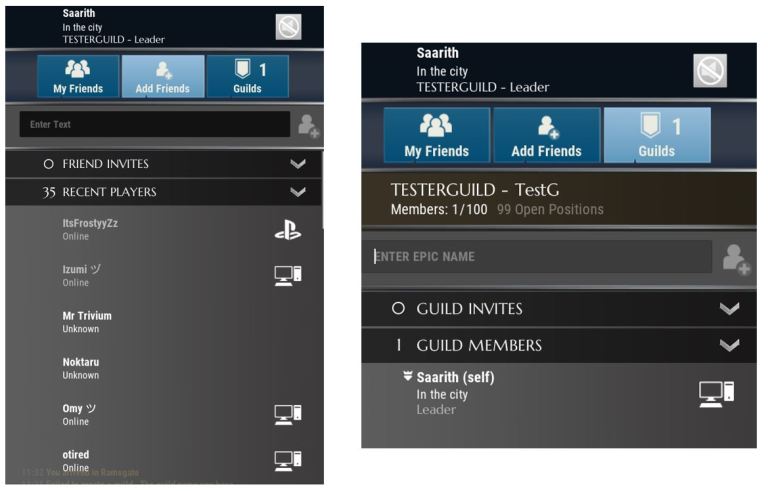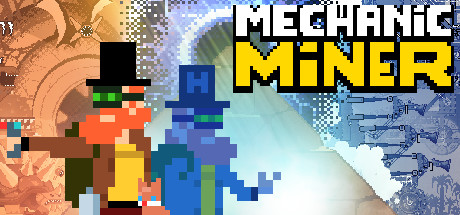People Playground PC Controls
/
Game Guides, General Guides /
09 Apr 2021
The default control scheme for People Playground for PC is:
Keyboard Controls
How to change grip/ropes:
1 – Cursor.
2 – Wire.
3 – Rigid Cable.
4 – Conductive wire.
5 – Cable.
6 – Spring.
7 – Pin.
Basic functions
F – Shooting / Attach a weapon to a hand (When the cursor is hovering over a weapon / holding a weapon)
Space – Stop time
G – Deceleration time (The degree of deceleration is adjustable in the settings)
A / D – Twirl the object (When you hold it with the cursor)
Q / E – Create the selected item (Q – Left, E – Right)
Z – Removes the last crafted item
S – Shows the health status of the character (etc.)
BACKSPACE – Delete the item (Which you are holding the cursor)
TAB – Hide / Show interface