PC Controls & Key Bindings – Cosmoteer: Starship Architect & Commander
/
Cosmoteer: Starship Architect & Commander, Game Guides /
09 Mar 2022

This article lists the default controls used for Cosmoteer: Starship Architect & Commander on the PC.
Default Key Bindings & Hotkeys
- Move/Follow – M
- Rotate – R
- Strafe – Z
- Attack – T
- Gather/Salvage/Mine Resources – G
- Local Hyper-Jump – J
- Halt – H or Shift + H
- Invert Collision Avoidance – X
- Toggle Direct Control Mode – Ctrl + D
- Direct Control: Toggle Weapons Control – Ctrl + Alt + W
- Direct Control: Toggle Auto Face Cursor – Ctrl + F
- Direct Control: Forward – W
- Direct Control: Reverse – S
- Direct Control: Rotate Left – A
- Direct Control: Rotate Right – D
- Direct Control: Strafe Left – Q
- Direct Control: Strafe Right – E
- Direct Control: Brake/Coast – Shift
- Direct Control: Lock Target – Alt
- Thrusters: Toggle Auto Fire – Alt + A
- Ship/Part Selection – Left Click
- Select Parts – Ctrl
- Append Selection – Shift
- Show Command Handles – Shift
- Target Weapon – T
- Cancel Weapon Targets – H
- Show/Hide Galaxy Map – Ctrl + G
- Show Career Log – L
- Engage Hyper-Jump – Ctrl + J
- Cancel Hyper-Jump – Shift + J
- Toggle UI – Ctrl + Shift + U
- Quick-Save – Ctrl + S
- Quick-Load – Ctrl + L
- Pause/Unpause – Space or Pause
- Increase Speed – Page Up
- Decrease Speed – Page Down
- Select All Ships – Ctrl + A
- Select All Parts – Ctrl + Shift + A
- Chat – Enter
- Add/Rename/Delete Custom Marker – Ctrl + M
- Detonate Explosive Charge – Ctrl + Shift + D
- Target Tractor Beam – Ctrl + T
- Aim Ion Prism – Ctrl + P
- Cancel Tractor Beam – Ctrl + Shift + T
- Weapon: Auto Fire – Alt + A
- Boost Mode On/Off – Ctrl + B
- Launch Mines – N
- Toggle Team Chat – Ctrl + T
- Show Scoreboard – Tab
Crew Management
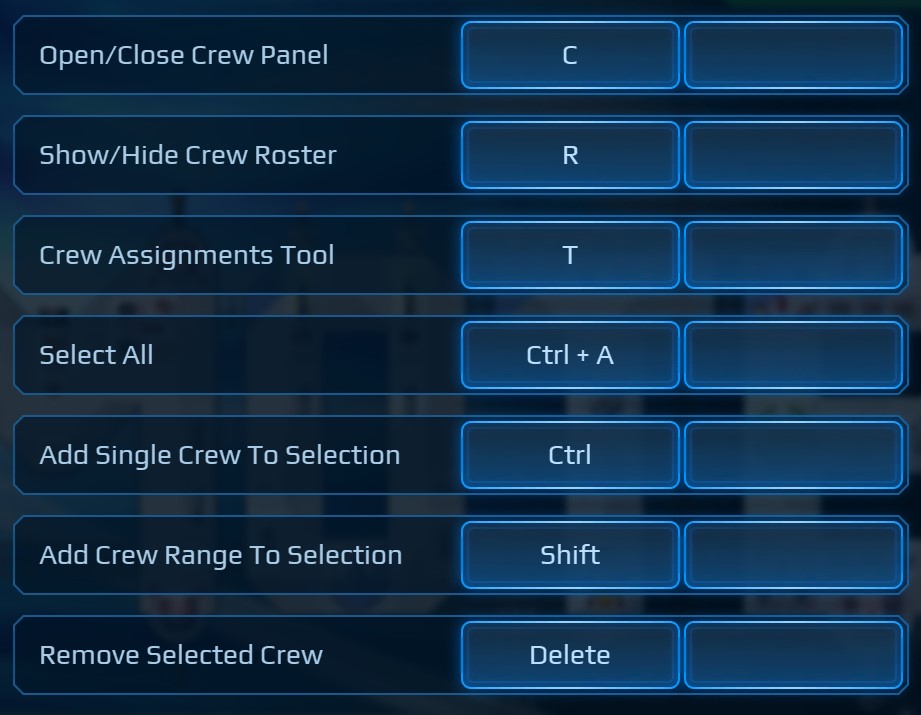
Subscribe
0 Comments
Oldest


