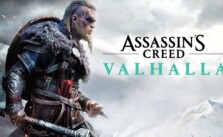Ostriv PC Keyboard Controls Guide
/
Game Guides, General Guides /
20 Mar 2020
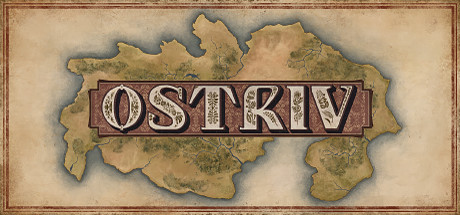
Print out or refer to the following list of PC keyboard commands and controls for Ostriv. You can change your control settings whether you are on the main menu or in-game. Head to the settings menu (press ESC whilst in-game), and choose the Controls option.
- Move forward – W
- Move backwards – S
- Move left – A
- Move right – D
- Pause game – Space
- Game speed xl – 1
- Game speed x5 – 2
- Game speed xl2 – 3
- Quick save – F5
- Quick load – F9
- Rotate building CW – T
- Rotate building CCW – R
- Rotate building 90 degrees – F
- Rotate building 180 degrees – Y
- Zoom in – Z
- Zoom out – X
- Tilt view up – Page Up
- Tilt view down – Page Down
- Step zoom in – Wheel Up
- Step zoom out – Wheel Down
- Turn view left – Q
- Turn view right – E
- Rotate view modifier – RMB
- Pan view modifier – LMB
- Place multiple buildings – Shift
- Disable snapping – ALT
- Customize group 1 – F1
- Customize group 2 – F2
Subscribe
0 Comments
Oldest