Medieval Dynasty – How to Fix Resolution Issue?
/
Game Guides, Medieval Dynasty /
17 Sep 2020
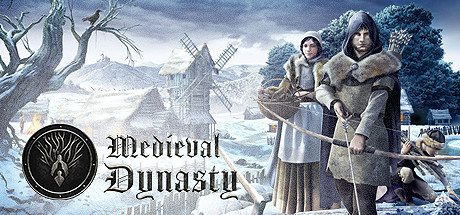
Follow these simple steps;
- Press ALT+Enter on the menu.
- Change Screen settings to what you need.
- Press C to save settings.
Subscribe
0 Comments
Oldest


