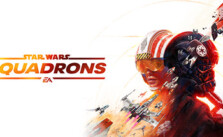LEGO Star Wars: The Skywalker Saga PC Controls
/
Game Guides, General Guides /
07 Jan 2022
The default control scheme for LEGO Star Wars: The Skywalker Saga for PC is:
If you are looking for cheat codes then look no further than right here.
All PC Settings
Keyboard Controls
Function |
Keybind |
|---|---|
| Movement | W, A, S, D |
| Sprint | Left Shift |
| Interact / Class Abilities | E |
| Open Character Bar (Alt) | Left Arrow |
| Open Current Area Map | Down Arrow |
| Open Character Bar | Right Arrow |
| Open Character Tab | Up Arrow |
| Jump | Spacebar |
| Open Holoprojector | TAB |
| Ride Vehicle/Creature | F |
| Aim | Right Mouse Button |
| Shoot | Left Mouse Button |
| Change Character | Left Ctrl / Left Alt |
| Jump Attack | Spacebar |
| Heavy Attack | E |
| Light Attack | Q |
| Speed Up (Ship) | Spacebar (Hold) |
| Boost (Ship) | Spacebar (Double tap then hold) |
| Brake (Ship) | E |
| Left Roll Manoeuvre (Ship) | Left Ctrl |
| Right Roll Manoeuvre (Ship | Left Alt |
| Fire Special Weapon (Ship) | Q |
| Mind Trick (Force User) | F (Hold) |