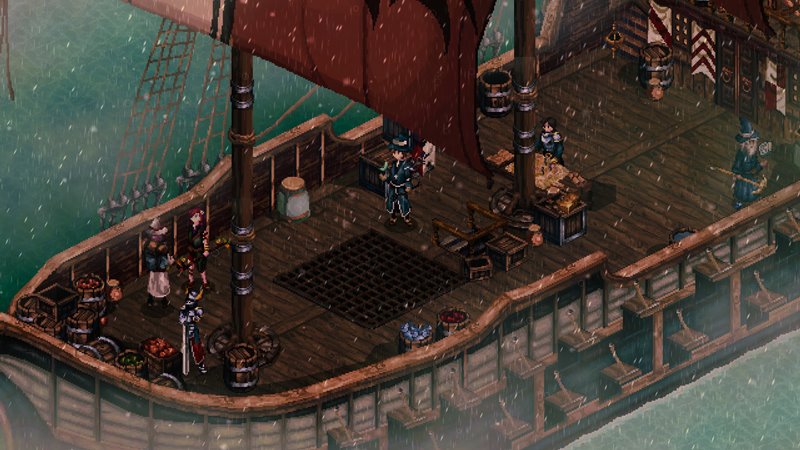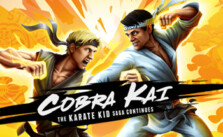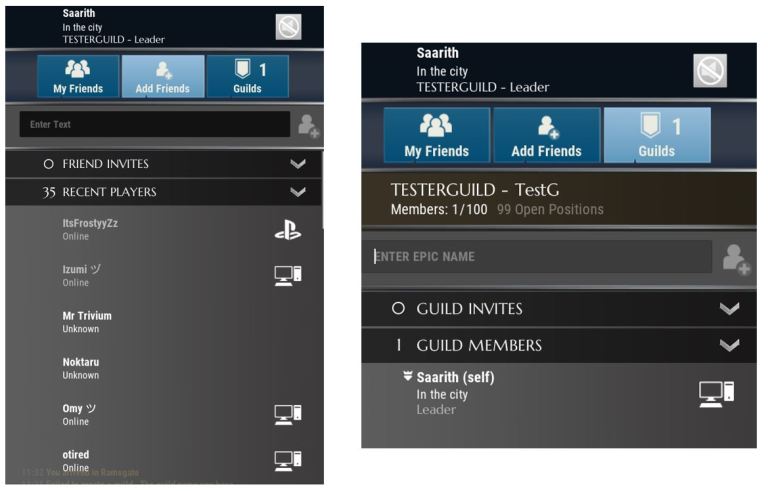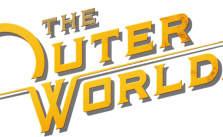Guild Saga: Vanished Worlds PC Controls & Hotkeys
/
Game Guides, General Guides /
01 Jan 2023
Here’s your ultimate guide to all the keyboard shortcuts and hotkeys for Guild Saga: Vanished Worlds on PC. Although the game doesn’t offer a ton of keybinds or actions, it’s incredibly useful to have this list nearby—especially if you’re like me and tend to forget. Don’t forget to bookmark this page, so it’s there when you need it in a pinch!
PC Keyboard Controls & Shortcuts
- Quests (Q): Open your quest log to see your objectives.
- Settings (Esc): Access game settings or pause.
- Skillbook (K): Browse your skills for upgrades.
- Inventory (Tab): View your items and gear.
- Log (L): ‘L‘ brings up the log, a detailed record of your adventures, conversations, and discoveries.
- Crafting (C): Craft items and gear.
- Examine/Interact (E): Inspect objects or interact with NPCs.
- Formation (F): Arrange your team’s formation.
- Skillbar 1-5 (‘1’ to ‘5’): Numbers ‘1’ through ‘5’ are your quick-access buttons for skills.
- Skillbar 6-10 (Shift+1-5): Access additional skills with Shift.
- The ‘Space‘ bar lets you skip through dialogue or cutscenes. It’s your way of speeding through the story when you’re eager to get back to the action.
- Alternative Action (Alt): Perform secondary actions.
- Holding ‘Ctrl‘ helps you manage your inventory by splitting stacks of items. It’s handy for sharing loot or organizing your resources.
- Free Camera (Y): Move the camera freely for a better view.