Farming Simulator 22 PC Keyboard Controls Guide
/
Game Guides, General Guides /
22 Jul 2021

Take on the role of a modern farmer and build your farm creatively in three different American and European environments. Farming Simulator 22 includes a wide range of farming operations centered on agriculture, animal husbandry, and forestry, as well as the exciting addition of seasonal cycles!
All PC Settings
Default Key Bindings
By pressing the F1 key, you can access the Help Menu (with Controls List). The default control scheme for Farming Simulator 22 for PC is:
On-Foot Controls
- Movement – WASD
- Crouch – Ctrl
- Jump – Space
- Flashlight – F
- Camera – C
- Activate Object – R
- Enter a Vehicle – E
- Activate a Hand Tool / Pick-Up – LMB
- Throw – RMB
- Zoom In / Zoom Out – Mouse Wheel
- Choose a Hand Tool – 1 + 2
- Next Vehicle – TAB
- Menu – ESC
Vehicle Controls
- Connect / Disconnect a Tool – Q
- Choose a Connected Tool – G
- Assign a Worker – H
- Horn – O
- Enable / Disable Engine – Enter
- Deploy Cargo – I
- Deploy Cargo in a Restricted Area – Ctrl + I
- Lights (3 modes) – F
- Dumper – Dumping Side – U
- Transport Lines – Attach / Remove – T
- Lower/Raise a Tool (ex. Mower) – V
- Lower/Raise all the Tools – Ctrl + V
- Vehicle Special Functionalities (ex. Unlocking Combine Doors) – C + X + Z
- Sliding Out the Pipe (ex. Combine) – O
- Unlock/Close the Lid (ex. Trailers) – N
- Enable Minimap – 9
- Help Menu (with Controls List) – F1
One Response







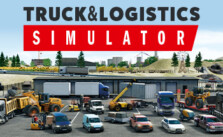

how do you turn on the store lights yellow light