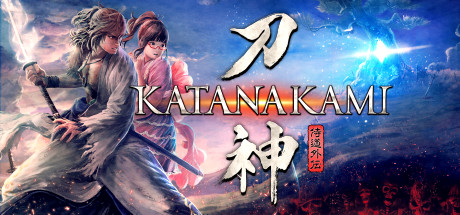Farlight 84 PC Keyboard Controls Guide
/
Game Guides, General Guides /
22 Feb 2021
Farlight 84 is making some serious noise out here, dropping us into a wild post-apocalyptic 2084. Crafted by the brains over at Miracle Games SG, it’s like they took the best parts of Anthem and Fortnite and mashed them into this insane wasteland called Isle Cities. And trust, it’s a whole vibe. But look, if you’re tryna get ahead and not just be another noob getting blasted, you gotta know your controls inside out. No cap. So, pull up and check this out: we’ve got the default PC keybindings for Farlight 84 laid out for you. Let’s get you set up, gamers!!
All PC Settings & Controls
Heroes Controls
Movement
- Go: W
- Back: S
- Left: A
- Right: D
- Horizontal Flying: Q
- Vertical Flying: E
- Run: Left Shift
- Jump: Spacebar
- Crouch: Left Ctrl
- Sprint: =
Battle Controls
- Fire: Left Mouse Button
- Aim: Right Mouse Button
- Reload: R
- Holster Weapon: X
- Equipment Weapon 1: 1
- Equipment Weapon 2: 2
- Equipment Weapon 3: 3
- Use the Recommended Consumables: 4
- Shield Upgrade: V
- Item Lottery: 5
- Stickers/Emotes Lottery: 6
- Ultimate: Z
- Tactical Skill: C
Interaction
- Interact/Pick Up/Drive: F
- Backpack: B or TAB
- Loot List: T
- Switch Parachute Follow: J
- Press to Mark/Open Marker Wheel: Mouse Wheel
Vehicle Controls
Battle
- Vehicle Feature 1: Q
- Vehicle Feature 2: E
Interaction
- Vehicle Repair: H
- Mount Vehicle: G
- Seat 1: F1
- Seat 2: F2
- Seat 3: F3
- Seat 4: F4
- Honk: H
Other Controls
Interaction
- Free View: Left ALT
- Voice Chat: O
- Audio Output: P
- Map: M
- Display/Hide Cursor: Tilde Key
- Switch Voice Chat Mode: N