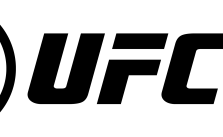EA Sports UFC 4 – How to Change the Camera Angle
/
EA Sports UFC 4, Game Guides /
15 Aug 2020
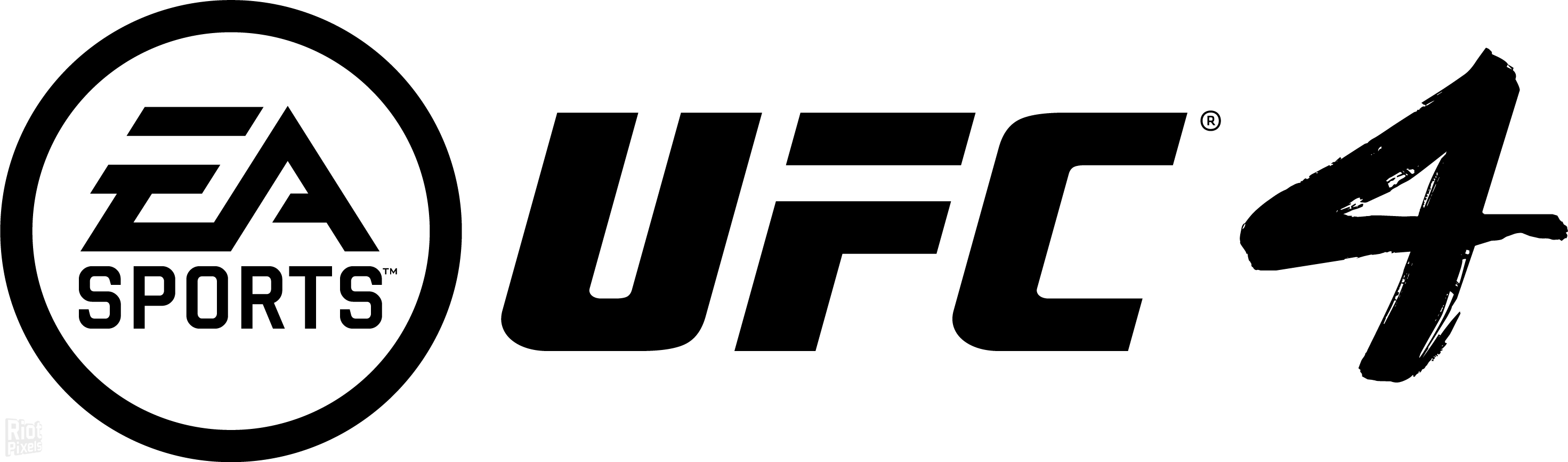
You can change and customize your camera view and angle from:
EA Sports UFC 4 (main menu) > SETTINGS > GAME SETTINGS > From there, go down to the Camera Style section at the bottom of the page. This setting will allow changing the in-game camera setting.
Match settings screen (before going to a match) > GAME SETTINGS
Pause menu (when playing a game) > SETTINGS > GAME SETTINGS