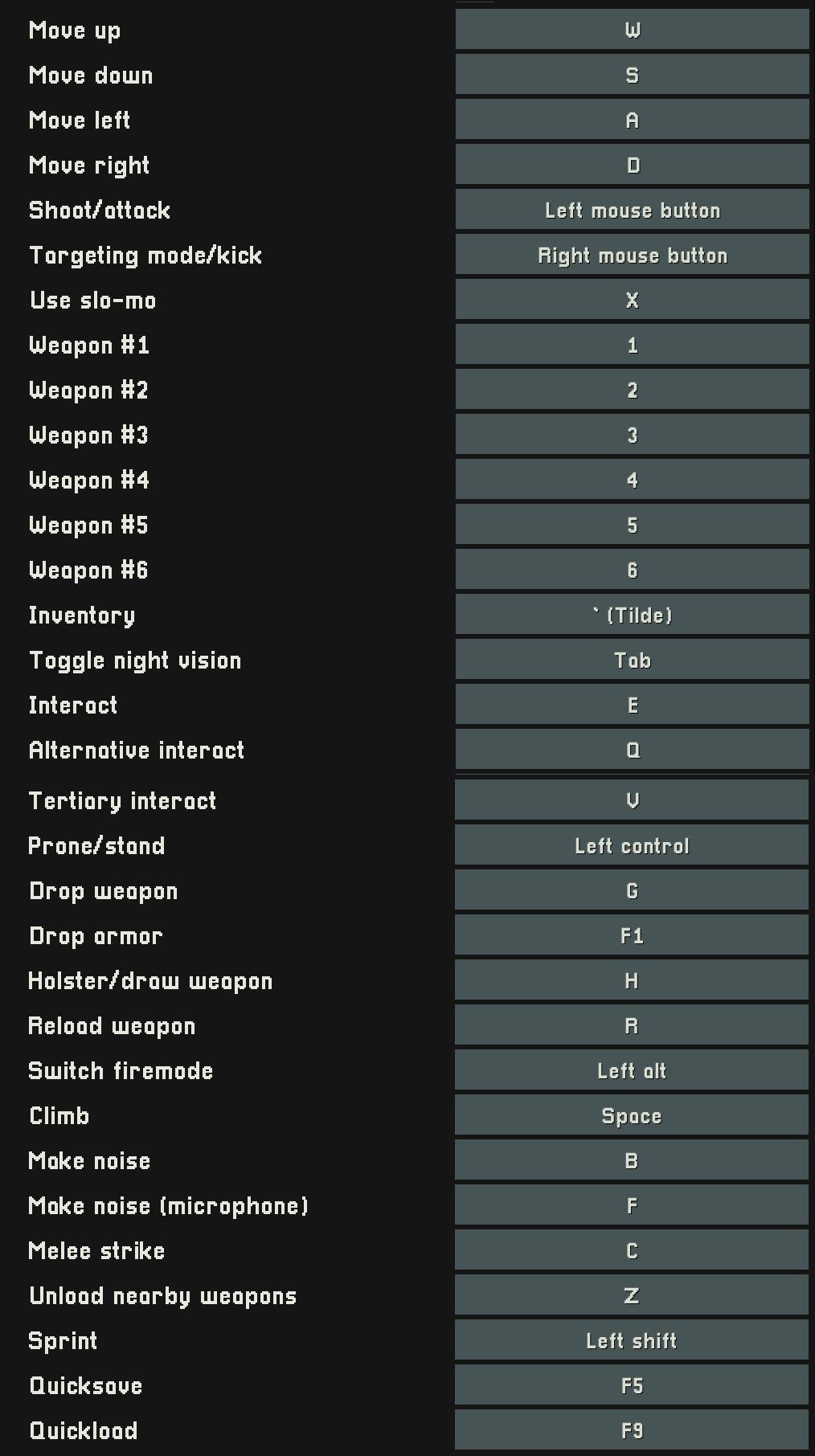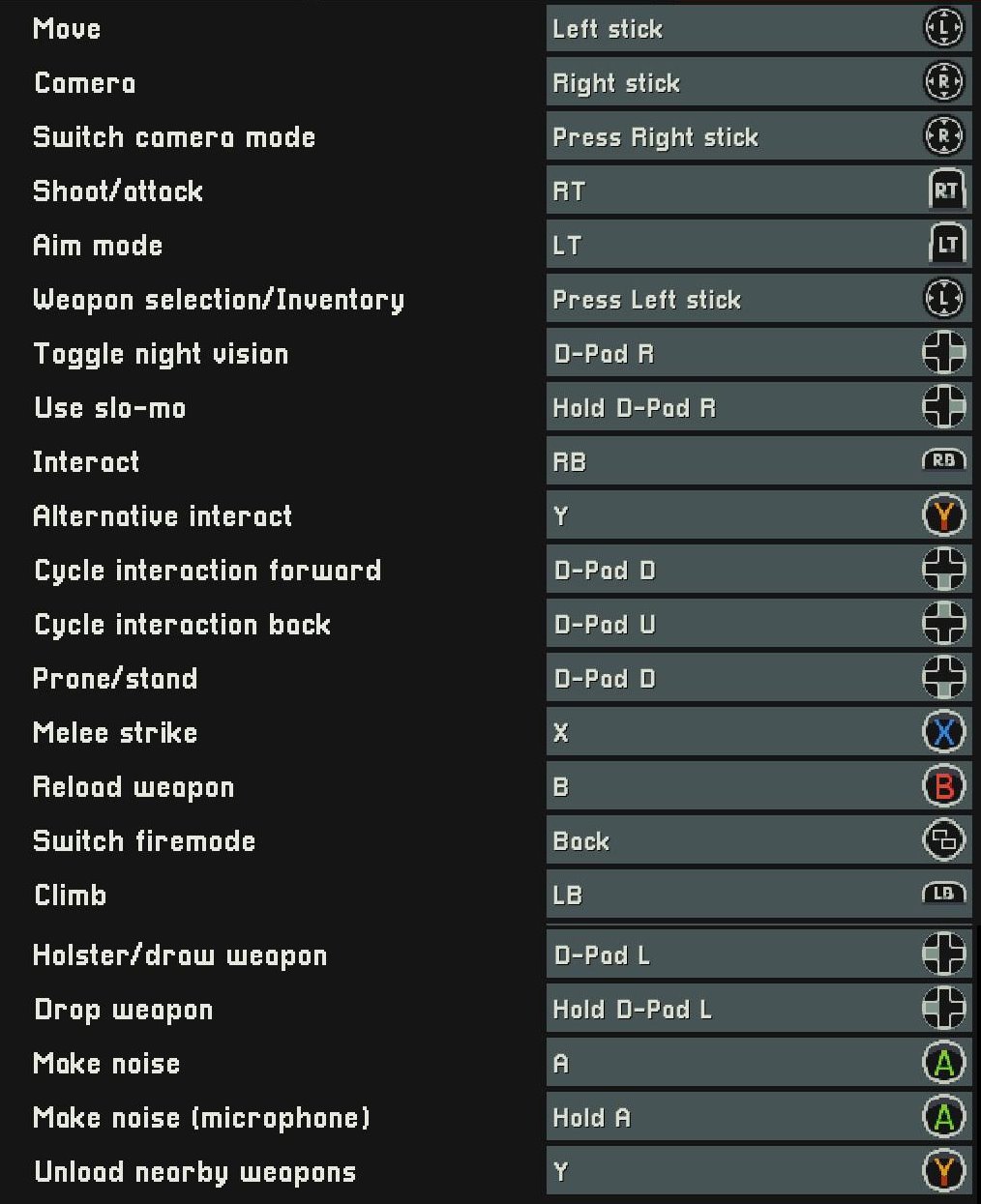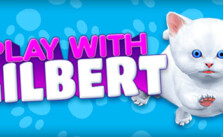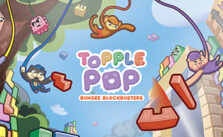Controls for Intravenous 2: Mercenarism
/
Game Guides, General Guides /
01 Jan 2023
Here’s a quick guide to all the default PC keyboard and Xbox controller commands for Intravenous 2: Mercenarism. While the controls are straightforward and intuitive, it’s always good to have this guide close by for those times when you need a quick refresher.
PC Keyboard Controls
- Move up: W
- Move down: S
- Move left: A
- Move right: D
- Shoot/attack: Left mouse button
- Targeting mode/kick: Right mouse button
- Use slo-mo: X
- Weapon #1: 1
- Weapon #2: 2
- Weapon #3: 3
- Weapon #4: 4
- Weapon #5: 5
- Weapon #6: 6
- Inventory: ‘(Tilde)
- Toggle night vision: Tab
- Interact: E
- Alternative interact: Q
- Tertiary interact: V
- Prone/stand: Left control
- Drop weapon: G
- Drop armor: F1
- Holster/draw weapon: H
- Reload weapon: R
- Switch firemode: Left alt
- Climb: Space
- Make noise: B
- Make noise (microphone): F
- Melee strike: C
- Unload nearby weapons: Z
- Sprint: Left shift
- Quicksave: F5
- Quickload: F9
Xbox Controller Bindings
- Move: Left stick
- Camera: Right stick
- Switch camera mode: Press Right stick
- Shoot/attack: RT
- Aim mode: LT
- Weapon selection/Inventory: Press Left stick
- Toggle night vision: D-Pad R
- Use slo-mo: Hold D-Pad R
- Interact: RB
- Alternative interact: Y
- Cycle interaction forward: D-Pad D
- Cycle interaction back: D-Pad U
- Prone/stand: D-Pad D
- Melee strike: X
- Reload weapon: B
- Switch firemode: Back
- Climb: LB
- Holster/draw weapon: D-Pad L
- Drop weapon: Hold D-Pad L
- Make noise: A
- Make noise (microphone): Hold A
- Unload nearby weapons: Y
Subscribe
0 Comments
Oldest