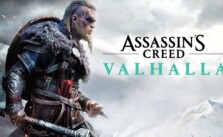Assassin’s Creed Mirage: Xbox Series X|S & Xbox One Controls
Gearing up to dive into the mesmerizing world of Assassin’s Creed Mirage? One of the first things you’ll want to get a grip on (quite literally) are the controls… This article will provide a comprehensive guide to the game’s controls on Xbox Series X|S and Xbox One.
General Controls
Player Movement: Use the left stick to navigate your character through the world of Mirage.
Sprint: Quickly press the left stick.
Camera Control: Maneuver the right stick to adjust your view.
Assassin’s Focus: Activate by pressing the right stick.
Primary Interactions/Pickpocket: Press the Y button.
Drop Down, Crouch, & Disembark: Use the B button.
Free Run Up: Jump and climb obstacles with the A button.
Call Enkidu: Call upon your ally using the DPAD Up.
Whistle: Simply press the DPAD Right.
Call Mount: Hold down the DPAD Right for this action.
Eagle Vision: Peer into the world of the past with DPAD Left.
Use Elixir: Revitalize with the DPAD Down.
Assassinate: The right bumper will let you take down enemies stealthily.
Throw & Tool Wheel: Use the right trigger to throw objects, and holding it brings up the tool wheel.
Aim: Hold the Left Trigger.
Photo Mode Controls: For all the gamers who love capturing moments, press the Left Stick and the Right Stick together.
Combat Controls
Light & Heavy Attack: Attack using the right bumper. Hold for a heavier strike.
Parry: Defend yourself with the left bumper.
Dodge & Roll: The X button allows for a quick dodge, and holding it initiates a roll.
Quick Throw: Combining the right trigger with either the Y, X, or B button allows for a rapid projectile throw.
Mounted Controls
Gallop: Push the left stick to make your steed sprint.
Dismount: Use the B button to hop off your ride.
Swimming Controls
Lunge: Press the left stick to move swiftly through water.
Dive: Dive deeper with the B button.
Swim Up: Return to the surface using the A button.
Assassin’s Focus
Target/Untarget: Use the right bumper.
Launch: Press the A button.
Cancel: Opt-out with the B button.
Move Camera: Again, use the right stick to adjust your perspective.