Age of Empires III: Definitive Edition PC Keyboard Shortcuts & Hotkeys
/
Game Guides, General Guides /
01 Oct 2020
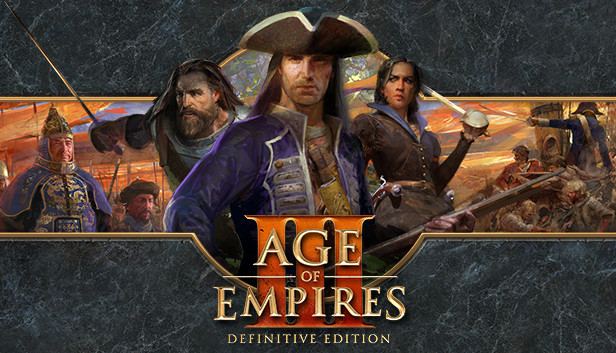
Below, we’ve listed the classic controls used in Age of Empires III: Definitive Edition. You may create your own custom key bindings for everything if you wish. In the front end menu or the in-game menu go to “options” and “controls” to set these up.
General Game Hotkeys
- Show Game Menu – ESC
- Show Chat Window – Enter
- Attack Move – Shift-Ctrl-Z
- Delete Selected Units – Delete
- Find Town Center – F1
- Find Home City – F2
- Find Explorer – F3
- Find Idle Military – F4
- Toggle Game Time – F5
- Toggle Score Display – F6
- Toggle Player Summary Dialog – F7
- Pause/Unpause Gameplay – F8
- Quick Save Game – F9
- Quick Load Game – F10
- Enable Friend or FOE Colors – F11
Command Hotkeys
- Stop – Shift-Ctrl-S
- Toggle Auto Repair – Shift-Ctrl-R
- Eject Units – Shift-Ctrl-E
Find Unit Hotkeys
- Find Selection – Space
- Find Last Notification – Mouse3Down or Home
- Find All Idle Villagers – Shift-Ctrl-tilde
- Find All Idle Military – Control-F3
- Find All Military – Shift-Control-F3
- Find Market – Control-W
- Find Mill or Farm – Control-E
- Find Dock – Control-R
- Find Estate – Control-G
- Find Arsenal – Control-X
- Find Outpost – Control-C
Misc. Hotkeys
- Screenshot – F12
- Pause/Unpause Gameplay – F7
- Clear Chats – End
- Camera Movement – Arrow Keys




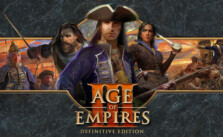
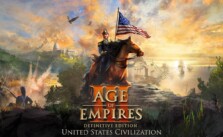
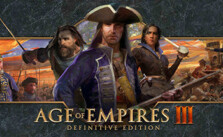
Where is the “hide game from boss” key?
Thanks (ahead of time)