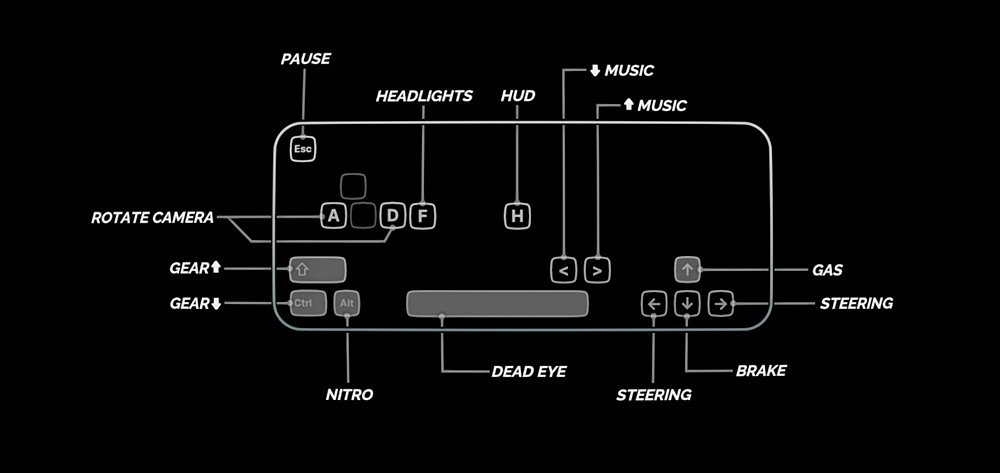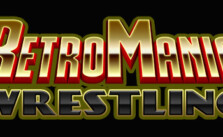SYNTHALGIA: Retro Arcade Racing PC Keyboard Controls
/
Game Guides, General Guides /
20 Jan 2023
Here’s your go-to guide for the essential keyboard controls and shortcuts in SYNTHALGIA: Retro Arcade Racing on PC. Driving with a keyboard might be challenging, so for optimal gameplay, we suggest using a contemporary gamepad. But, if you’re a traditionalist who loves the feel of keyboard controls, don’t worry—we’ve listed the default setup below. Keep this bookmarked for a quick reference anytime you need a refresher:
PC Keyboard Controls
- Esc: Pause the game
- A: Rotate the camera left
- D: Rotate the camera right
- F: Toggle headlights
- H: Display heads-up display (HUD)
- < (less than): Decrease music volume
- > (greater than): Increase music volume
- Left Ctrl: Gear down
- Left Shift: Gear up
- Left ALT: Activate nitro boost
- Space Bar: Use the ‘Dead Eye’ feature
- Up Arrow: Accelerate (gas)
- Left Arrow (←): Steer left
- Right Arrow (→): Steer right
- Down Arrow (↓): Brake
In-Game Control Scheme
Subscribe
0 Comments
Oldest